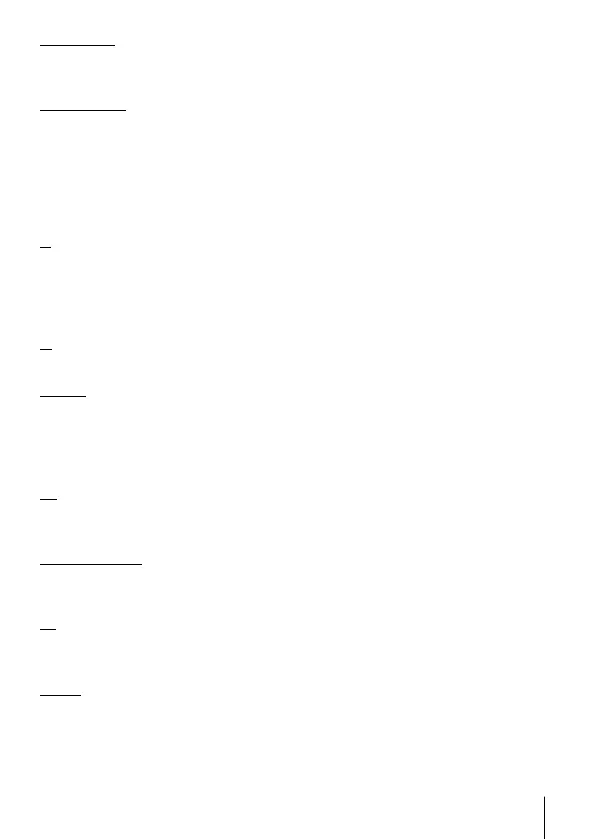13
EN
Movie Edit
Edit movies. g [In-Movie Image Capture (Movie Edit)] (P. 59), [Movie
Trimming (Movie Edit)] (P. 59)
Share Order
Select images for later transfer to a smartphone. You can also view the
images currently selected for transfer. Press FG (arrow pad) to select
images for transfer. Selected images are indicated by a h icon; to deselect,
press FG (arrow pad) again. You can also select multiple images and
then mark them all for transfer simultaneously. g “Selecting Multiple
Images” (P. 11), “Transferring images to a smartphone” (P. 74)
R
Protect images from accidental deletion. Pressing FG (arrow pad) marks
images with a 0 (protect) icon. Press FG (arrow pad) again to remove
protection. You can also select multiple images and then protect them
simultaneously. g “Selecting Multiple Images” (P. 11)
R
Audio can be added to still images (up to 30 sec. long). g [R] (P. 59)
Rotate
Rotate the current image. The image rotates each time you press FG
(arrow pad); press the A button to complete the operation.
• The rotated image is saved in its current orientation.
• Movies and protected images cannot be rotated.
L
This function displays images stored on the card one after another.
g [L] (P. 56)
Image Overlay
Up to 3 frames of RAW images taken with the camera can be overlaid and
saved as a separate image. g [Image overlay] (P. 60)
<
Choose print options (the number of copies and date imprinting) for the
images on the memory card. g “Print reservation (DPOF)” (P. 86)
Erase
Delete the current image. g “Erasing images during playback” (P. 16)