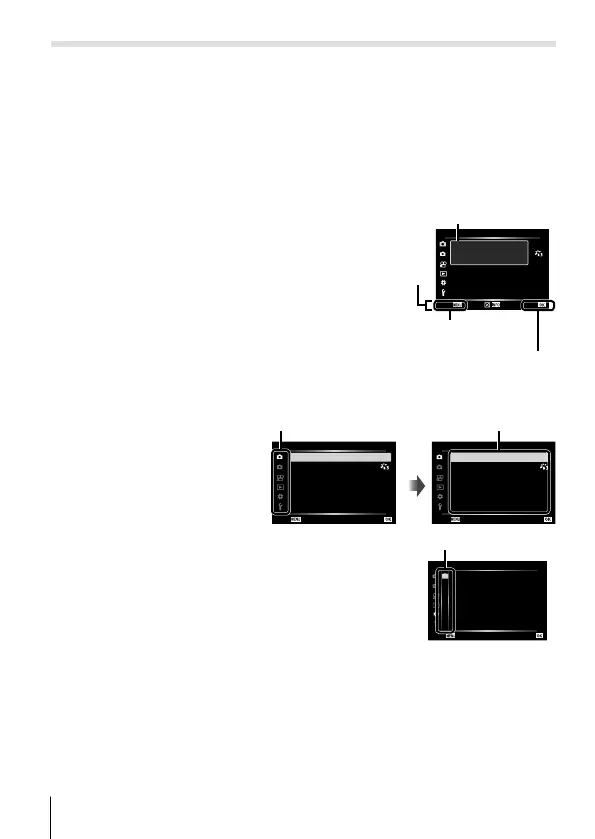50
EN
Using the menus
Press the button during shooting or playback to display the menu.
The menu provides access to a variety of camera settings, such as shooting
and playback functions, time and date settings, and display options. Some
features may be unavailable depending on the shooting mode and camera
settings. g “List of settings available in each shooting mode” (P. 111)
1
Press the button to display the menus.
• A guide is displayed in 2 seconds after you select an option.
• Press the INFO button to view or hide guides.
2
1
1
Shooting Menu 1
AF Illuminator
Off
I
Back Set
Reset/Assign Custom Modes
Picture Mode
AF Area
Preliminary and basic
shooting options.
Operation
guide
Guide
Press the button to go back one screen
Press the A button to confirm the setting
2
Use FG (arrow pad) to select the desired page tab and press I.
2
1
Shooting Menu 1
Reset/Assign Custom Modes
Picture Mode
AF Area
AF Illuminator
Off
I
Back Set
Reset/Assign Custom Modes
Page tab
2
1
Shooting Menu 1
Reset/Assign Custom Modes
Picture Mode
AF Area
AF Illuminator
Off
I
Back Set
Reset/Assign Custom Modes
Submenu 1
• The menu group tab appears when the
Custom Menu is selected. Use FG to select
the menu group and press the A button.
2
1
A. MF
MF Assist
A
B1
B2
C
D
E
F
G
Back Set
A
Menu group