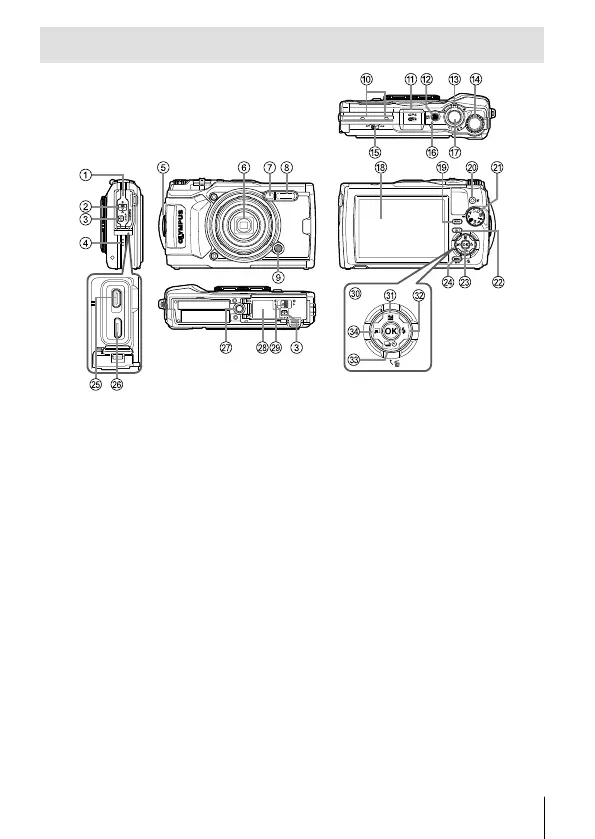3
EN
Names of parts
1 Connector cover
2 Connector cover lock
3 LOCK knob
4 Speaker
5 Strap eyelet
6 Lens
7 Self-timer lamp/LED Illuminator/
AF illuminator
8 Flash
9 Lens ring release button
0 Stereo microphone
a GPS antenna
b n button
c Zoom lever
d Control dial
e LOG switch
f Indicator lamp
g Shutter button
h Monitor
i INFO (Information display) button
j R (Movie)/select button
k Mode dial
l q (Playback) button
m A button
n /Wi-Fi button
o HDMI micro connector
p Micro-USB connector
q Tripod socket
r Battery/card compartment cover
s
Battery/card compartment cover lock
t Arrow pad
u F (Up) / F (Exposure
compensation) button
v I (Right) /# (Flash) button
w G (Down) /
jY (Sequential shooting/
Self-timer) /
(Erase) button
x H (Left)/mode function button
• FGHI instruct to press the up/down/left/right arrow pad.