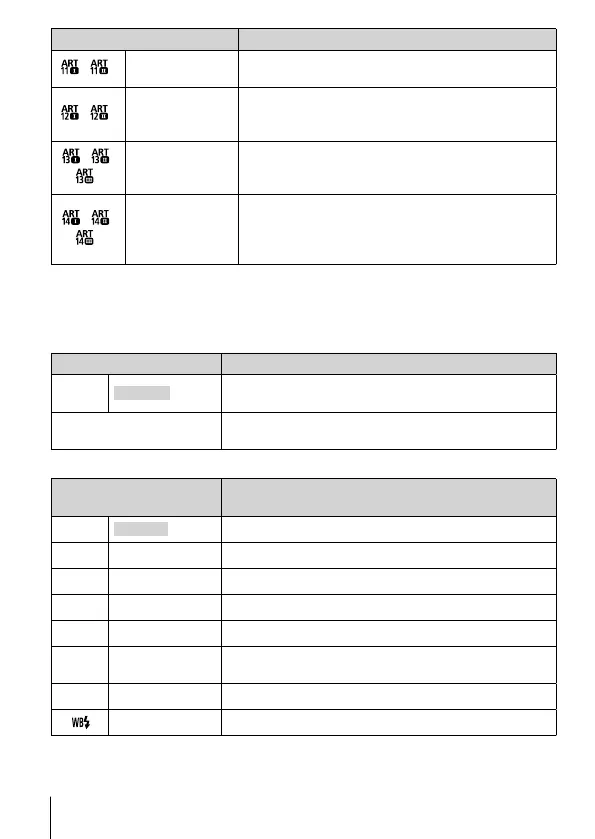36
EN
Picture Mode Sets the processing options.
/
*
1
Key Line
Creates an image that emphasizes edges and
adds an illustrative style.
/
*
1
Watercolor
Creates a soft, bright image by removing dark
areas, blending pale colors on a white canvas,
and further softening contours.
/ /
*
1
Vintage
Expresses an everyday shot in a nostalgic,
vintage tone using printed film discoloration and
fading.
/ /
*
1
Partial Color
Impressively expresses a subject by extracting
colors you want to emphasize and keeping
everything else monotone. Press the INFO button
and then use the control dial to choose a color.
• When [ART] is selected for picture mode, [Color Space] (P. 66) will be locked at
[sRGB].
*1 II and III are altered versions of the original (I).
ISO sensitivity Sets the ISO sensitivity.
l
ISO Auto
The camera automatically sets the sensitivity with
priority on image quality.
Q
to
R
Value
Set a smaller value to reduce noise in the picture, or
a larger value to reduce blur.
White balance
Sets an appropriate color scheme for the light of
the shooting scene.
e
WB Auto The camera automatically adjusts the white balance.
f
Sunny Suitable for shooting outdoors under a clear sky.
N
Shadow Suitable for shots taken in the shade on sunny days.
g
Cloudy Suitable for shooting outdoors under a cloudy sky.
h
Incandescent Suitable for shooting under tungsten lighting.
Fluorescent
Suitable for shooting under white fluorescent
lighting.
Z
Underwater Suitable for underwater shooting.
WB Flash Suitable for flash photography.