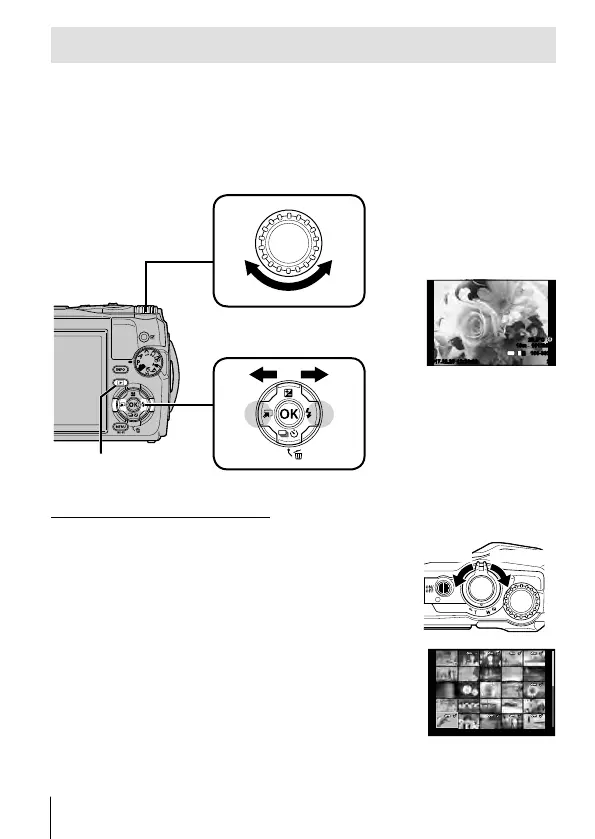10
EN
Viewing photographs (Playing back images)
Turn on the camera.
Press the q button.
• Your most recent photograph is displayed.
• Press HI (arrow pad) or rotate the control dial to view other pictures.
q button
Arrow pad
Control dial
Displays the
previous frame
Displays the
next frame
2017.02.26 12:30:00 20
100-0020
L
N
4
:
3
1012hPa10m
20.5°C
Still image
Index display/Calendar display
• To switch from single-frame to index playback,
rotate the zoom lever counterclockwise. Repeating
the process will increase the number of images
displayed, ending in a calendar display.
g [G Settings] (P. 62)
Counter-
clockwise
Clockwise
• Use FGHI (arrow pad) or the control dial to
move the cursor.
• Rotate the zoom lever clockwise to proceed in turn
from calendar to index to single-frame playback.
2017.02.26 12:30:00 21