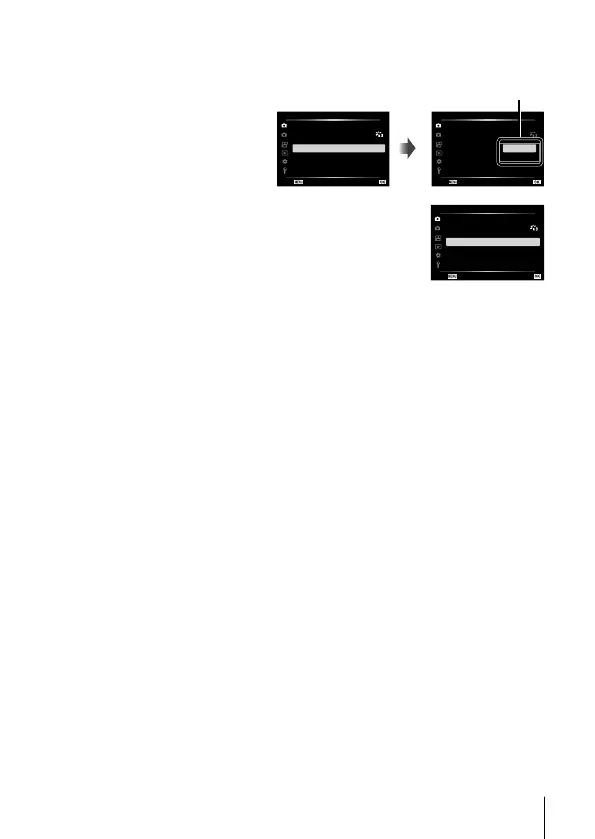51
EN
3
Use FG (arrow pad) to select the desired submenu 1 and
then press the A button.
2
1
Shooting Menu 1
Reset/Assign Custom Modes
Picture Mode
AF Area
AF Illuminator
Off
I
Back Set
AF Illuminator
Off
Submenu 2
2
1
Shooting Menu 1
Reset/Assign Custom Modes
Picture Mode
AF Area
AF Illuminator
Off
I
Back Set
Off
On
4
Use FG (arrow pad) to select the desired
submenu 2 and then press the A button.
• Once a setting is selected, the display returns to
the Submenu 1.
• Depending on the item selected, additional steps
may be required.
2
1
Shooting Menu 1
Reset/Assign Custom Modes
Picture Mode
AF Area
AF Illuminator
On
I
Back Set
AF Illuminator
On
5
Press the button to complete the setting.