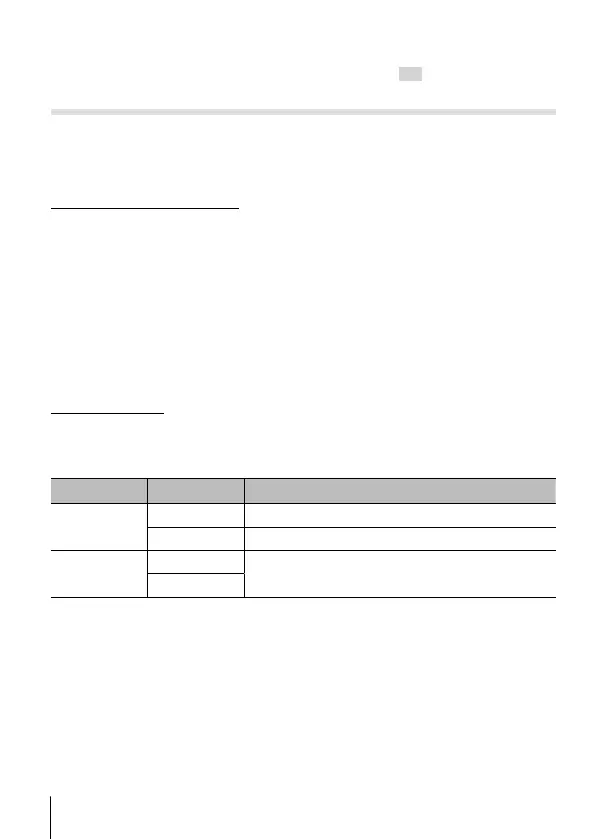52
EN
52
EN
For the operation method, refer to (P. 50).
• The default settings of the function are highlighted in .
p
Shooting Menu 1
Restoring default settings/saving settings
p
[Reset/Assign Custom Modes]
Restoring Default Settings
Camera settings can be easily restored to default settings. g “Menu
directory” (P. 116)
1 In Shooting Menu 1, highlight [Reset/Assign Custom Modes] and press the
A button.
2 Highlight [Reset] and press the A button or I (arrow pad).
3 Choose the reset type.
• To reset all settings except those such as time, date, and language,
highlight [Full] and press the A button.
4 Highlight [Yes] and press the A button.
Saving Settings
Current settings can be saved to either of two Custom Modes. The saved
settings can be recalled by rotating the mode dial to C1 or C2. g “Menu
directory” (P. 116)
Submenu 2 Submenu 3 Application
Custom Mode
C1
Set Save current settings.
Reset Return to the default setting.
Custom Mode
C2
Set
The same as Custom Mode C1.
Reset
1 Adjust settings in order to save.
• Rotate the mode dial to a position other than A (movie mode).
2 In Shooting Menu 1, highlight [Reset/Assign Custom Modes] and press the
A button.
3 Highlight [Custom Mode C1] or [Custom Mode C2] and press the A button.
4 Highlight [Set] and press the A button.
• Any existing settings are overwritten.
• To cancel the registration, select [Reset].
