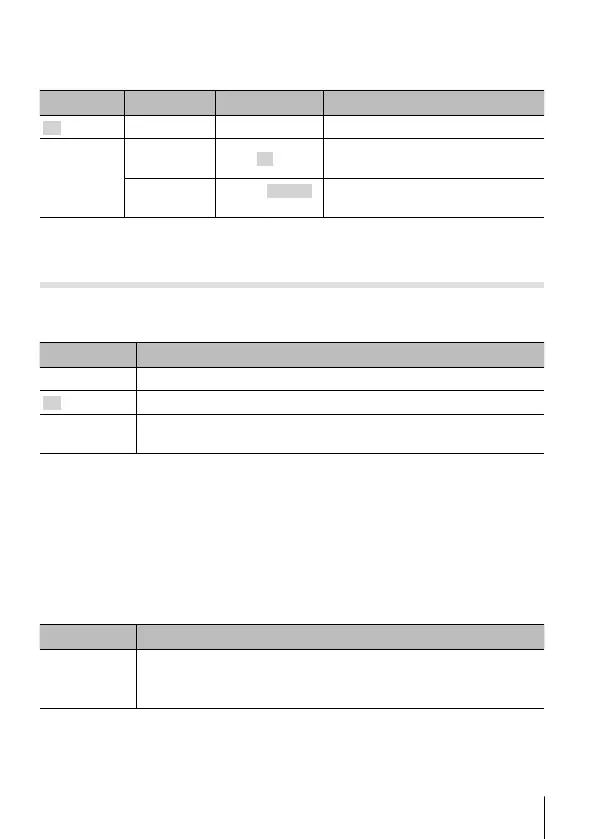55
EN
55
EN
For the operation method, refer to (P. 50).
Setting the focus bracket shooting
q
[Focus BKT]
Submenu 2 Submenu 3
Submenu 4
Application
Off — — Bracketing disabled.
On
Set number
of shots
10/20/30
Sets the number of frames in the
bracket shooting.
Set focus
differential
Narrow/Normal/
Wide
Sets the interval between the
shifted focus positions.
A
Video Menu
Recording sound when shooting movies A [Movie R]
Submenu 2 Application
Off No sound is recorded.
On Sound is recorded.
On e
Sound is recorded; wind noise reduction is enabled while
recording is in progress.
• Sound is not recorded in the [Diorama] of picture mode or HS movie mode.
Adjusting the microphone volume A [Recording Volume]
Adjust the sensitivity of the built-in microphone. Adjust the sensitivity using
FG while checking the peak sound level picked up by the microphone
over the previous few seconds.
Choosing a frame rate for movies A [Video Frame Rate]
Submenu 2 Application
30p/25p
Choose the movie frame rate.
• Select [30p] to choose from image quality settings (P. 39) of
30p and 60p, [25p] to choose from settings of 25p and 50p.