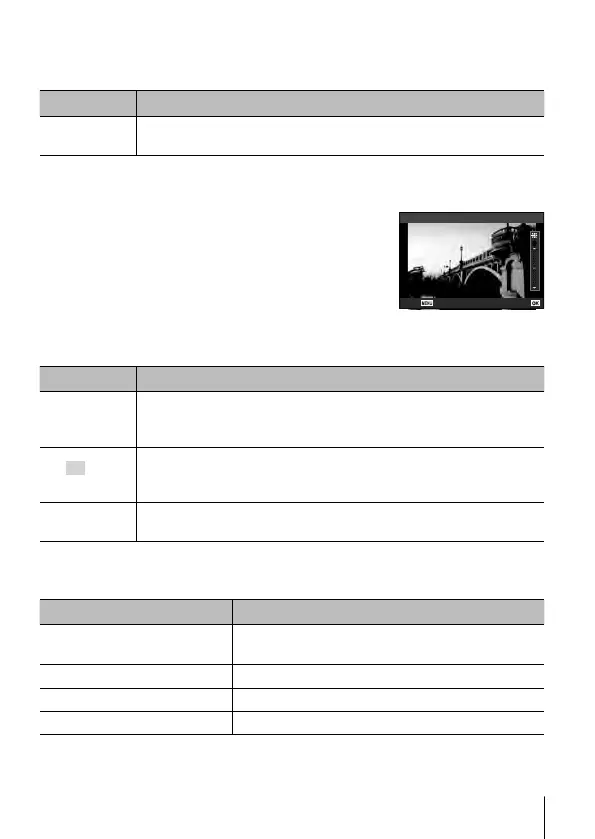71
EN
71
EN
For the operation method, refer to (P. 50).
Changing the display language d [W]
Submenu 2 Application
Languages
The language for the menus and error messages displayed on
the monitor is selected.
Adjusting the brightness of the monitor d [s]
1 Use FG (arrow pad) to adjust the brightness
while viewing the monitor, and then press the A
button.
i
00
Back Set
Viewing the image immediately after shooting d [Rec View]
Submenu 2 Application
Off
The image being recorded is not displayed. This allows the user
to prepare for the next shot while following the subject in the
monitor after shooting.
0.3/0.5/1 to 20
(sec)
The image being recorded is displayed for selected second(s).
This allows the user to make a brief check of the image that was
just taken.
AUTO q
When recording photos, the camera automatically switches to
playback mode with the current image displayed.
Setting Wi-Fi d [Wi-Fi Settings]
Submenu 2 Application
Wi-Fi Connect Settings
Set the connection mode.
g
“Connecting the
camera to a smartphone” (P. 72)
Private Password Regenerate a password.
Reset share Order Cancel all images selected for sharing.
Reset Wi-Fi Settings Reset Wi-Fi settings to the default settings.
• For the operation method, refer to “Changing connection method” (P. 76).