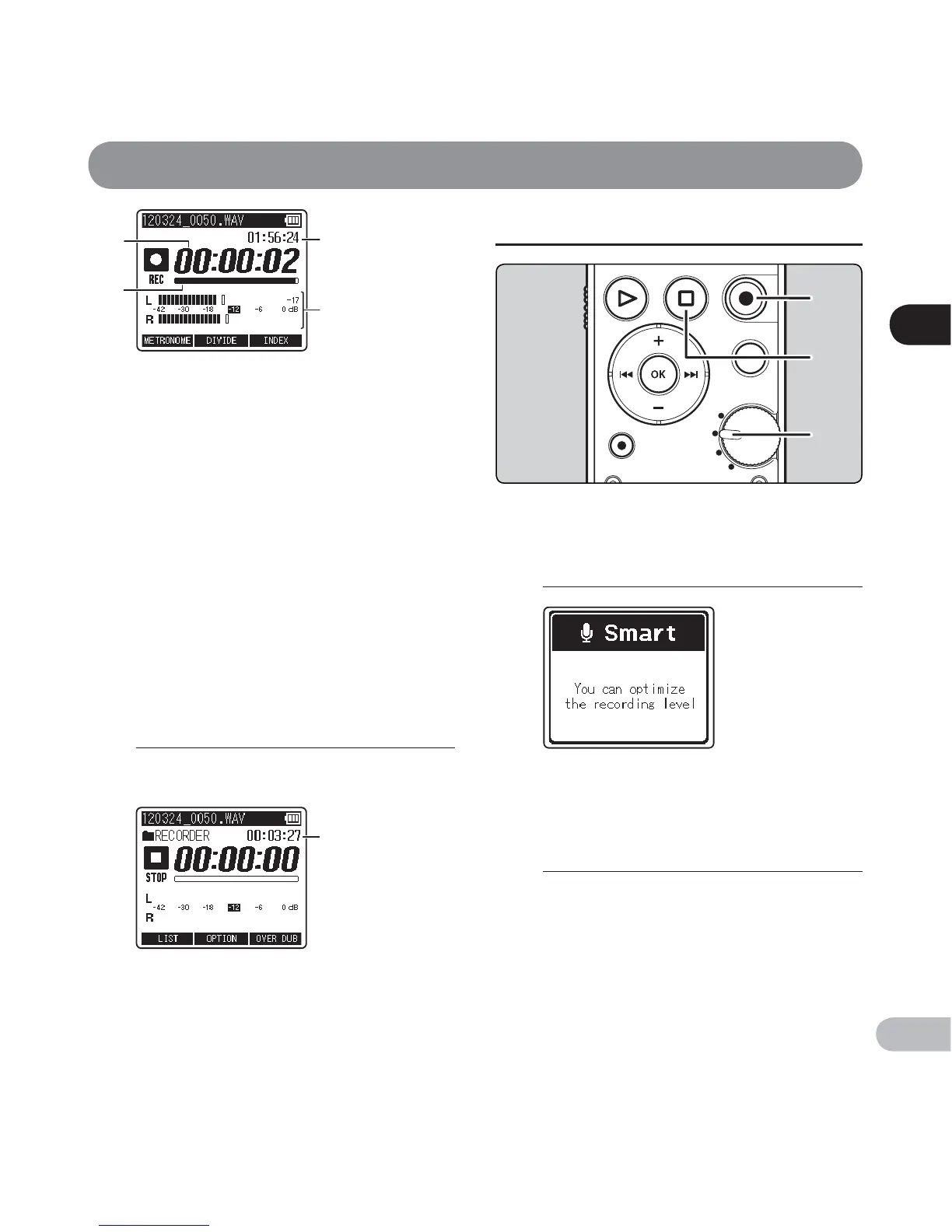Recording
29
EN
Recording
d
b
c
a
e
e
File length
a
Elapsed recording time
b
Remaining memory bar indicator
c
Remaining recording time
d
Level meter (changes according to the
recording level and recording function
settings)
• If the recording level is low, please change
the [ Mic Gain ] setting to [ Hi ] or [ Mid ]
(
☞
P.66).
• This recorder is able to record in high quality
even when the volume of the sound source
changes significantly. However even higher
quality can be realized by adjusting the
recording level manually.
3
Press the STOP /
w
(
4
) button to
stop recording.
• [
F
] appears on the display.
[ SMART ] mode
1
Switch the Mode dial to the
[
SMART
] position.
2
Press the REC (
s
) button to start
automatic adjustment of the
recording level.
• The countdown of the [ Smart Time ] starts
(
☞
P.68).
• When the countdown of the automatic
adjustment time ends, recording starts with
the adjusted settings.