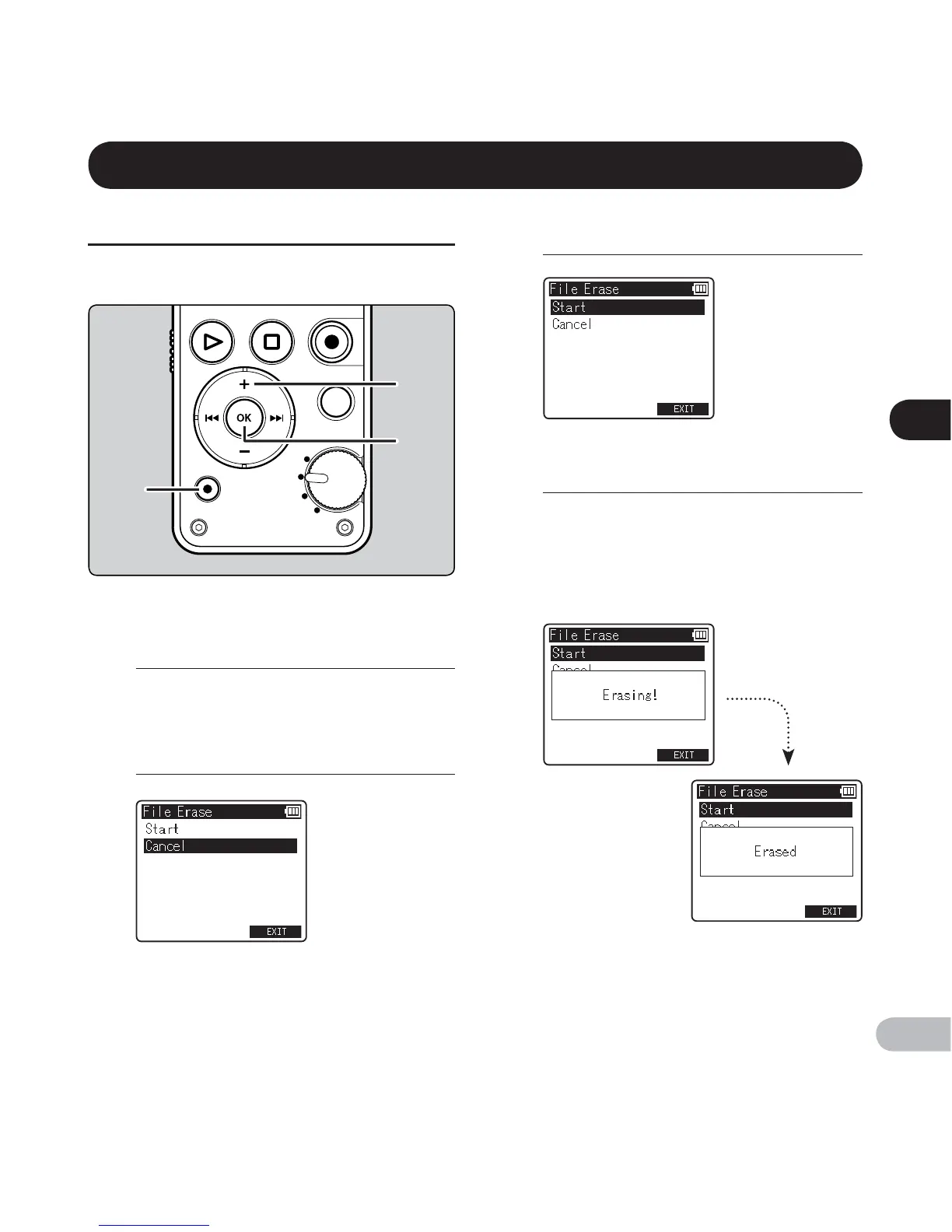Erasing
61
EN
Erasing
Erasing a file
A selected file can be erased from a folder.
1
Select the file you want to erase
(
☞
P.25).
2
While the recorder is in stop mode
in the File screen, press the ERASE
button.
3
Press the + button to select [ Start ].
4
Press the OK button.
• The display changes to [ Erasing! ] and
erasing starts.
• [ Erased ] is displayed when the file is erased.
File numbers are reassigned automatically.
• If an action is not selected within 8 seconds,
the recorder returns to stop mode.