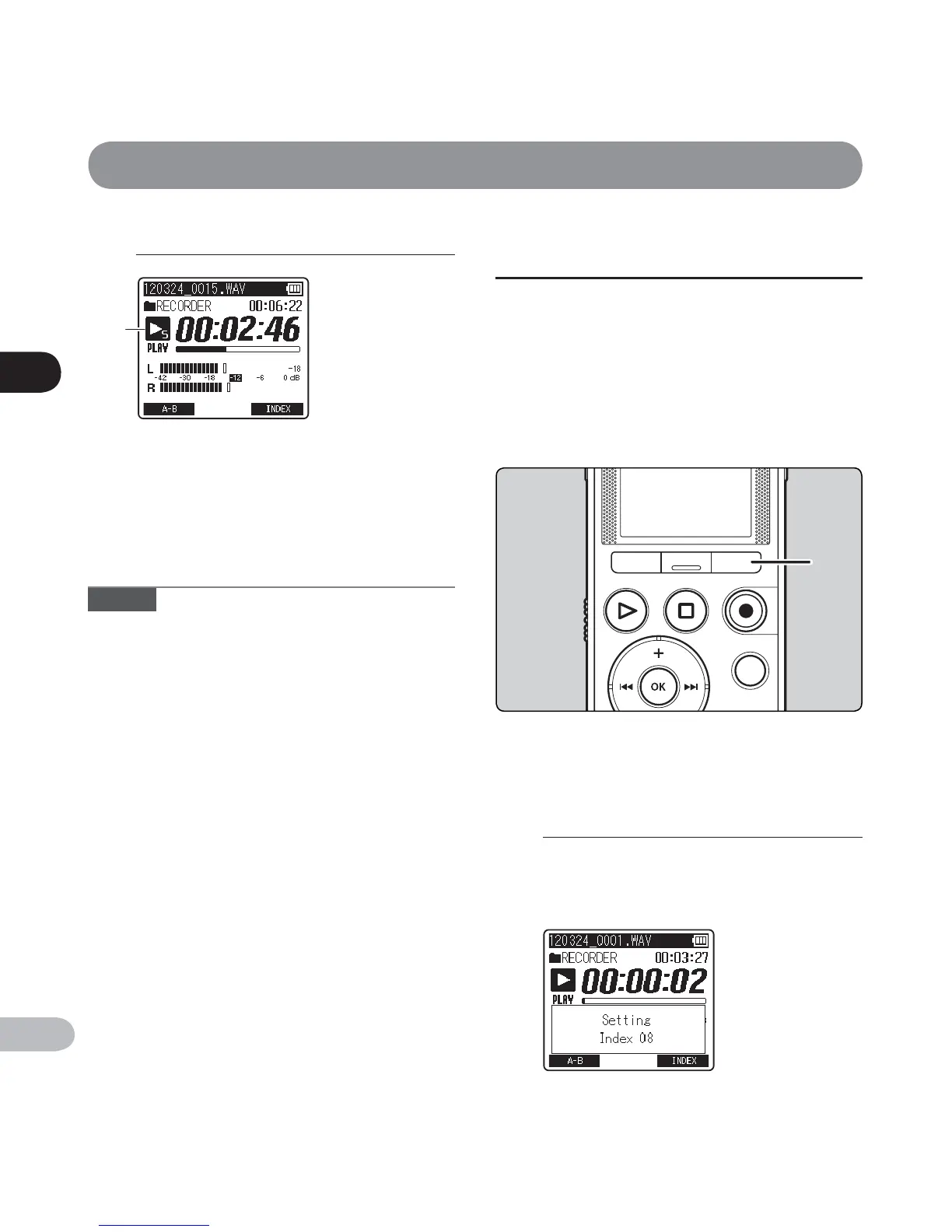Playback
44
EN
Playback
a
Setting an index mark or
a temp mark
If index marks and temp marks have been placed into
your files, you can quickly find a location you want to
listen to when you are fast forwarding, fast rewinding,
or cuing a file. Index marks can only be placed into
files created by Olympus voice recorders, but temp
marks can be used to temporarily remember desired
locations.
1
While the recorder is in recording
mode or playback mode, press the
F3 ( INDEX ) button.
• A number appears on the display and an
index mark or temp mark is placed into the
file.
Note
• As in normal playback mode, you can stop playback,
cue a file, or insert an index or temp mark in slow
playback and fast playback modes as well.
3
Press the OK button.
a
Playback speed indicator
• Even if playback is stopped, the changed
playback speed will be retained. The next
playback will be at that speed.