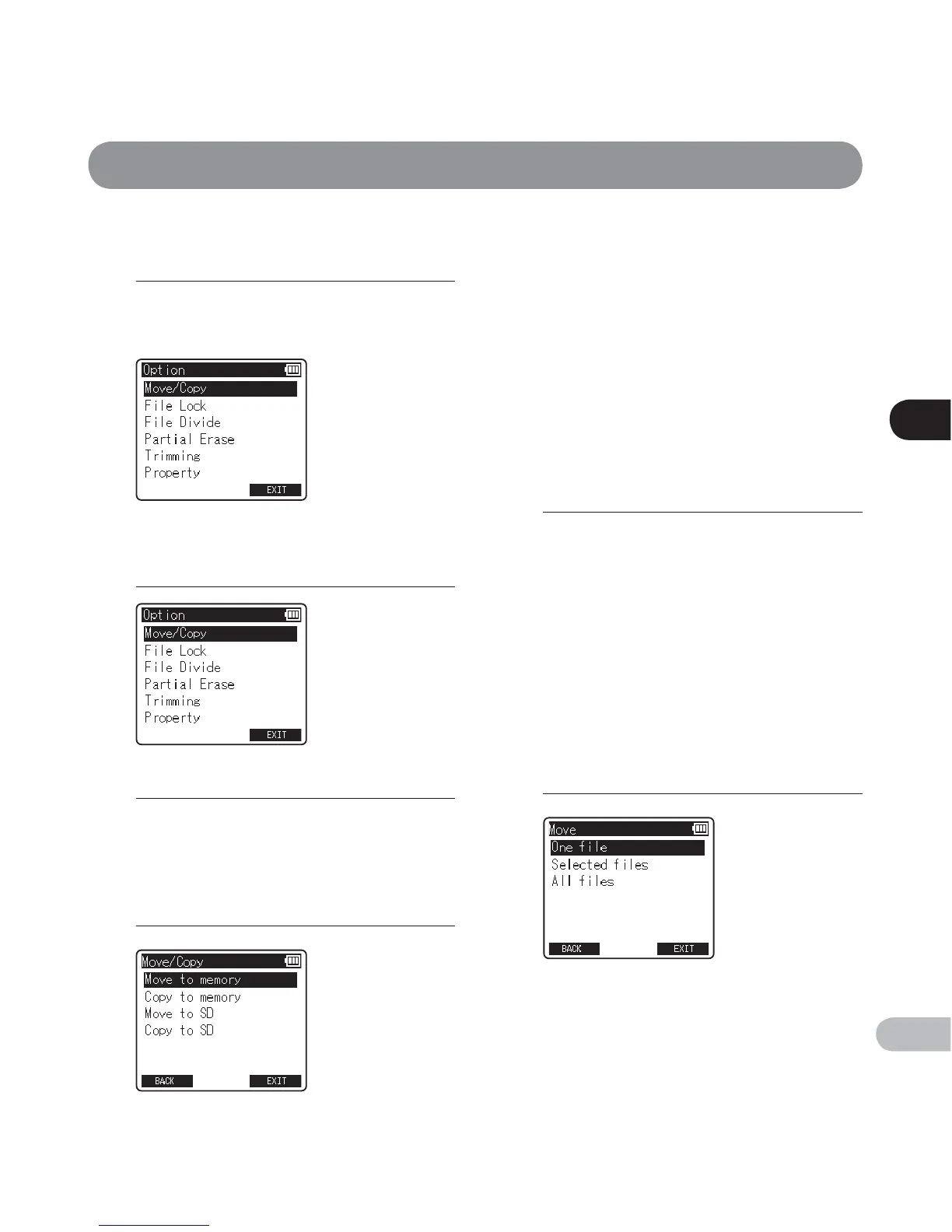4
Editing [OPTION]
49
EN
Editing [OPTION]
3
Press the + or − button to select
[ Move/Copy ].
2
While the recorder is in stop mode,
press the F2 ( OPTION ) button.
• The [ OPTION ] screen appears on the
display.
4
Press the OK button.
5
Press the + or − button to select
the location to which you want to
move or copy the file.
[ Move to memory ]: Move a file from the
internal memory or SD card to another
folder within the internal memory.
[ Copy to memory ]: Copy a file from the internal
memory or SD card to another folder within
the internal memory.
[ Move to SD ]: Move a file from the internal
memory or SD card to another folder in the
SD card.
[ Copy to SD ]: Copy a file from the internal
memory or SD card to another folder in the
SD card.
6
Press the OK button.
If you entered the [ OPTION ] screen from
the File screen:
• Move or copy the selected file.
Proceed to Step 9.
If you entered the [ OPTION ] screen from
the File list screen:
• Move or copy multiple files.
Proceed to Step 7.
7
Press the + or − button to select the
number of files you want to move
or copy.
[ One file ]: Select only the specified file.
[ Selected files ]: Select multiple files.
[ All files ]: Select all files in the folder.