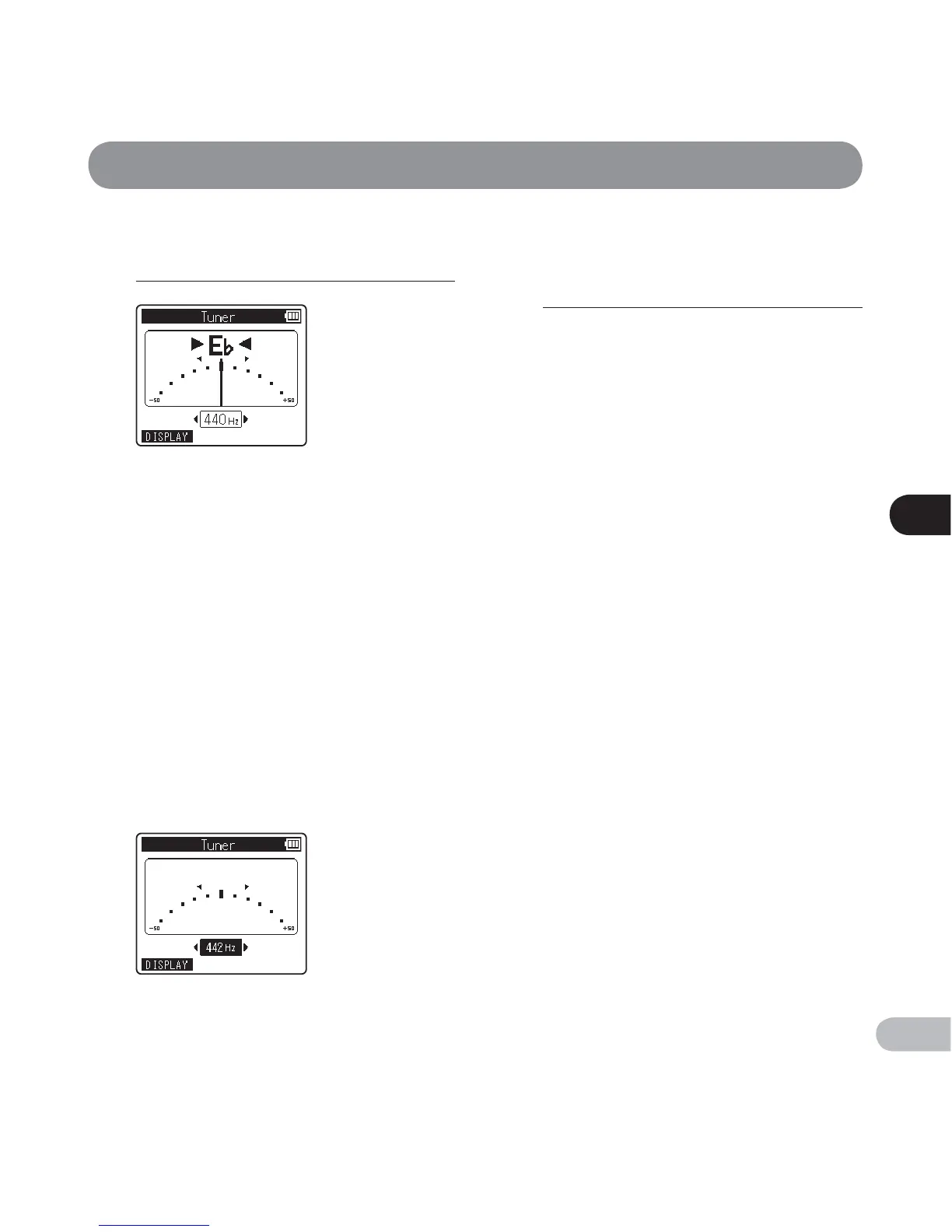6
Using the tuning function
81
EN
Using the tuning function
• Tune accurately with the needle pointing to
the center of the meter.
• The LED indicator lights will turn on as
the instrument becomes tuned. When
the instrument is in tune, the bar will be
at the center of the meter, and the left
and right LED indicator lights will turn on
simultaneously.
The lights enable you to tune an instrument
even when the display is in difficult lighting
conditions.
• To change the calibration reference value,
press the
9
or
0
button to select the
frequency. The frequency of the reference
tone A can be adjusted by 1 Hz increments
in the range of 435 Hz to 445 Hz.
4
Switch the Mode dial to a position
other than [
v
] to exit the tuning
mode.
3
Adjust while looking at the tuning
meter and the indicators.