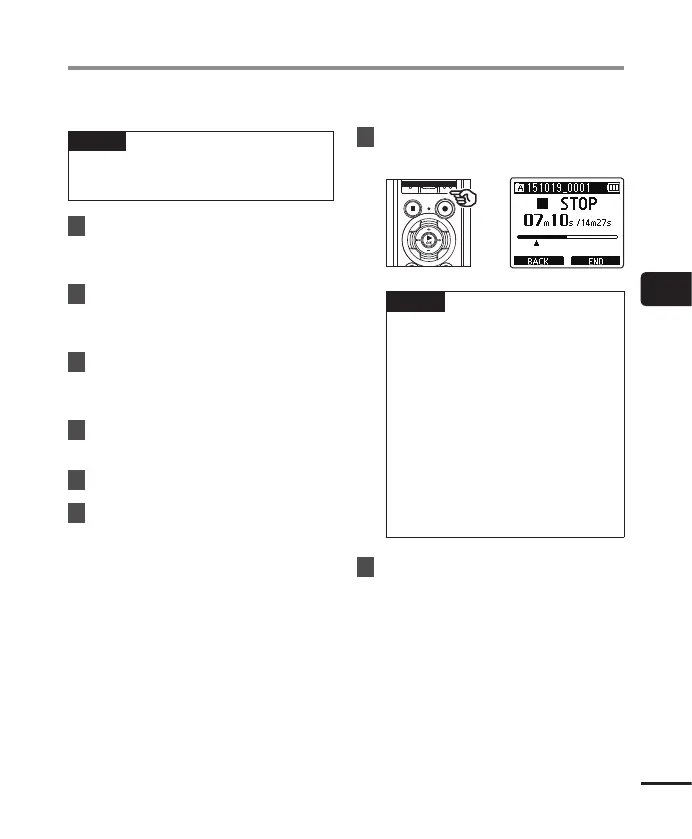4
Partially erasing files [Partial Erase]
79
EN
You can erase unneeded parts of a file.
NOTE
• Only PCM-format file recorded on the
voice recorder can be erased.
1
Before performing the file erasing
operation, first select the file you
want to erase (☞P. 22).
2
Press the
MENU
/
SCENE
button
while the voice recorder is in stop
mode.
3
Press the `
OK
button to move
the cursor into the list of setting
items.
4
Press the
+
or
–
button to select
[
Partial Erase
].
5
Press the `
OK
button.
6
Press the `
OK
button to play the
file to the desired erasing point
(☞P.36).
• You can change the playback speed
(☞ P. 41), and fast-forward/rewind
(☞ P. 37).
7
Press the
F2
button at the partial
erase start position.
TIP
• Playback continues while [Start]
position is set and as with usual
playback, changing the playback
speed and fast-forward/rewind can
be performed and you can quickly
advance to the [End] position.
• When the end of the file is reached
while the [End] position is not set,
that position becomes the end
position of erase.
• Writing an index mark/temp mark
at the start point and end point
beforehand is handy (☞P.45).
8
Press the
F2
button again at the
position where you want to end
partial erase.
Partially erasing files [Partial Erase]