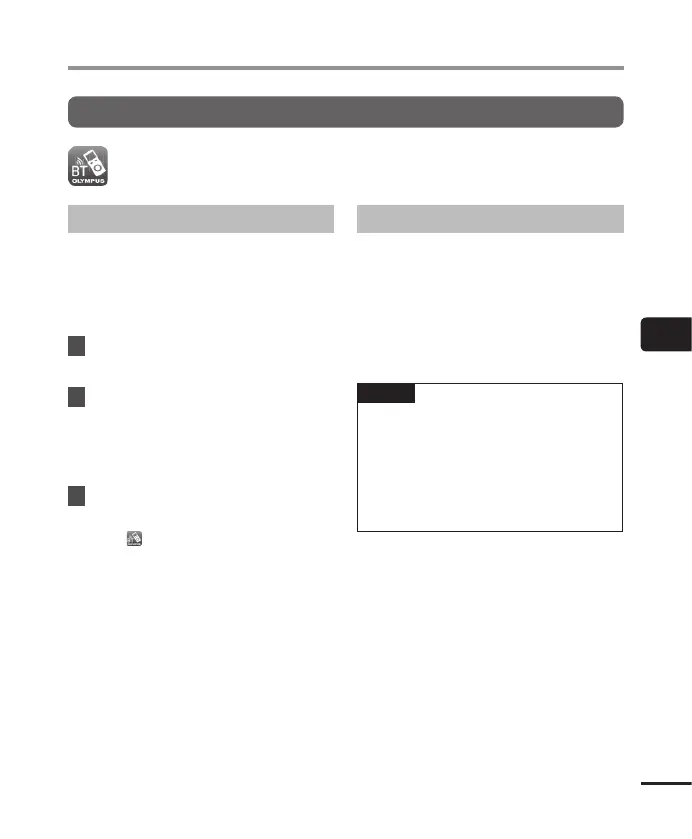5
Before using the Bluetooth function
91
EN
Before using the Bluetooth function
About OLYMPUS Audio Controller BT
The OLYMPUS Audio Controller BT application for smartphones is required to use your
smartphone to operate the voice recorder from a distance.
How to obtain the application
Supported OS (as of March 2015)
• For Android™: Android 4.0 to 5.0
Use the following method to obtain the
application.
1
Connect your smartphone to the
network.
2
Search for the application.
Using “Google Play
TM
(formerly
called Android Market
TM
)“, search for
“OLYMPUS Audio Controller BT”.
3
Select “
OLYMPUS Audio Controller
BT
” and download and install.
• An icon is added to the smartphone
apps menu.
What the application can do
Installing the application on your smartphone
allows you to:
Use your smartphone to operate the voice
recorder:
Use the Bluetooth function to operate the
voice recorder (recording, stop) from a
distance.
NOTE
• For details about the application, see
our webpage.
• When you download the application
using a mobile phone line such as 3G,
depending on your particular contract,
you may incur packet communication
fees.