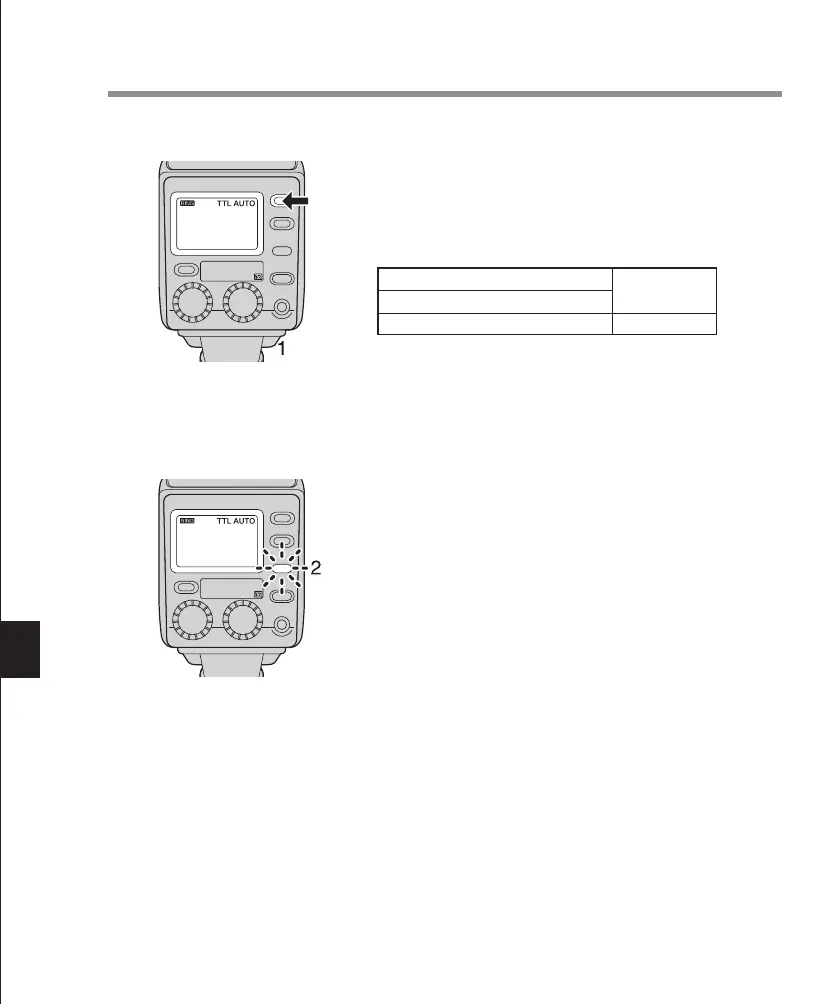20 21
ZUIKO DIGITAL ED50mm f2 Macro
ZUIKO DIGITAL 14-54mm f2.8-3.5
F11
ZUIKO DIGITAL ED50-200mm f2.8-3.5
F8
<TTL AUTO>
In this mode, pre-flash is performed to measure the optimum flash light intensity and then the
actual flash is emitted.
1. See the following table and set the lens iris (F) according
to the lens in use.
Standard lens iris
Zuiko Digital lenses
•Even if a different lens iris (F) Is used, optimum flash
exposure is also available provided that it falls within
the light control range of the flash in use.
• The flash’s light control range varies according to the
lens and shooting distance. See page 24 for details.
2. When flash activation has been performed correctly, the
AUTO CHECK lamp blinks for about 5 seconds after
the shutter is released. If the lamp does not blink, the
exposure may be incorrect. In this case, you will need
to adjust shooting settings such as the lens iris (F).
Light intensity adjustment
The flash light intensity can be adjusted between +3 and –3.
The light intensity adjustment must be set to ON in the Cus-
tom Setup operation (page 46).
• The indicator appears in the control panel.
1. Tu rn dial B to select a light intensity adjustment value in
the following steps.
(This selection is also possible with dial A.)
0 → +0.3 → +0.7 → +1.0 ... +3.0
0 → –0.3 → –0.7 → –1.0 ... –3.0
2. If the camera’s flash adjustment mode is selected, the ac-
tual flash light intensity will be the sum of the light intensity
adjustment value set on the Ring Flash and that set on the
camera.
The light intensity adjustment value displayed on the con-
trol panel applies to the Ring Flash only.
[Example]
Adjustment
setting
MACRO FLASH CONTROLLER
FC-1
MODE
LAMP
AUTO
CHECK
TEST/
CHARGE
POWER
LIGHT
RATIO GN/
MACRO FLASH CONTROLLER
FC-1
MODE
LAMP
AUTO
CHECK
TEST/
CHARGE
POWER
LIGHT
RATIO GN/
MACRO FLASH CONTROLLER
FC-1
MODE
LAMP
AUTO
CHECK
TEST/
CHARGE
POWER
LIGHT
RATIO GN/
Light intensity adjustment
display on the control panel
Actual adjustment
value
RF-11 +0.3
Camera +0.3
+0.3 +0.6
Adjustment setting