FLUSHING PUMP OFP
4
2.22 Confirm that the hospital grade wall power outlet has adequate electrical capacity to power the equipment connected to it.
Failure to do so may cause fire or power failure to all equipment connected to the same power circuit.
2.23 There are no operator--serviceable components inside the OFP. Refer servicing to qualified service personnel.
2.24 In accordance with the instructions supplied with the endoscope, ensur e that the auxiliary water channel is patent and free
from blockages before starting a procedure.
2.25 At the beginning of each day of use, check that the pump head safety switch is operating correctly as follows:
With no tube fitted, operate the pump at maximum speed and, taking care to keep fingers clear of the rollers, lift the
pump head cover. The rollers should promptly stop rotating. If they do not, s witch off the pump, disconnect it from the
electrical power supply and contact your Olympus representative.
3 INSTRUCTIONS FOR USE
WARNING
The OFP has been designed to be used with Olympus EVIS EXERA series gastrointestinal videoscopes
having an auxiliary water inlet as part of an Olympus endoscopic imaging system to facilitate washing of gastric
and colonic mucosa to remove blood, faeces and other organic matter, enabling improved visualisation,
diagnosis and therapy during endoscopic procedures. Do not use for any purpose other than this intended use.
Ensure the OFP is switched off before installation or removal of the irrigation tube.
The operator must assess the condition of the patient and use clinical judgement to set the flow rate from the
pump to a suitable level to avoid patient trauma. The flow control should always be set to MIN at the start of the
procedure and be increased progressively to a level ‘commensurate with’ the c linical condition of the patient
and degree of washing required.
Note that when the flow control is set to MAX, the flow r ate through the washing channel of the endoscope will
be in excess of that which can be delivered when using a 50ml syringe.
If there is NO fluid flow during use, stop the OFP immediately and identify and correct the cause, otherwise the
patient may be insufflated with air or damage to the unit may occur.
The irrigation tube, filter and fluid c ontainer are supplied in a non--sterile condition and MUST be autoclaved
before use ( s ee Section 4).
CAUTION
The OFP should not be positioned where the fluid c ontainer is directly exposed to heat emitted from adjacent
equipment, otherwise fluid in the container may become hot after a period of time and scald the patient.
Reprocess the MAJ--855 following each use according to the manufacturer’s instructions supplied with the
product.
Check the “USE BY” date o f the tubing as indicated on the packaging label. Do not use any tubes beyond the
specified “USE BY” date.
Only sterilised water is to be used in conjunction with the OFP during operation. Use of irrigation fluid other
than sterile water may cause an infection risk to the patient.
The unit c ontains a safety device which will sound an audible alarm in the event of the pump operating without
the footswitch or remote control being activated. If the alarm is heard, switch the unit OFF immediately and
contact Olympus for service/repair.
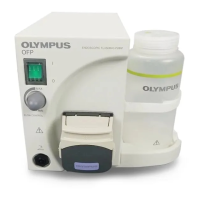
