FLUSHING PUMP OFP
6
3.6 Referringto Figure 3-3,open the pump cover (a), feedthe irrigation tubing around the peristaltic pump rollers (b), then close
the cover (c) to secur e the tube.
NOTE
To prevent inadvertent operation of the pump while fitting/changing the tube, the pump cover is fitted with a
microswitch which isolates the power supply when the cover is opened.
Ensure the tube is threaded correctly in the pump head to prevent damaging the tube and that the direction of
flow is correct.
FIGURE 3-3
(a) (b) (c)
3.7 Referring to Figure 3-4 , connect the filter to the irrigation tube Luer lock connector (a), then connect the auxiliary water tube
(MAJ--855) to the filter (b) and auxiliary water inlet on the endoscope.
CAUTION
Use only in conjunction with Olympus EVIS EXERA series endoscopes having an auxiliary water inlet and
MAJ--855 auxiliary water tube.
Ensure the MAJ--855 has the luer lock connector/one--way valve fitted.
Always ensure the filter is fitted in--line to maintain pump performance and safety.
FIGURE 3-4
(a)
(b)
3.8 Ensure the OFP power switch is OFF and connect the power cable into the IEC receptacle on the rear of the unit and a
suitably grounded AC wall outlet or isolation transformer socket. Set the flow control on the OFP to MIN.
WARNING
Do not allow the power cable plug to become wet, otherwise this may cause electric shock.
Ensure the power cable plug is properly connected to the power supply, otherwise the OFP may not function.
3.9 Turn the power supply switch ON and then the OFP power switch to ON.
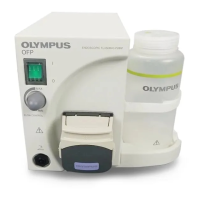
