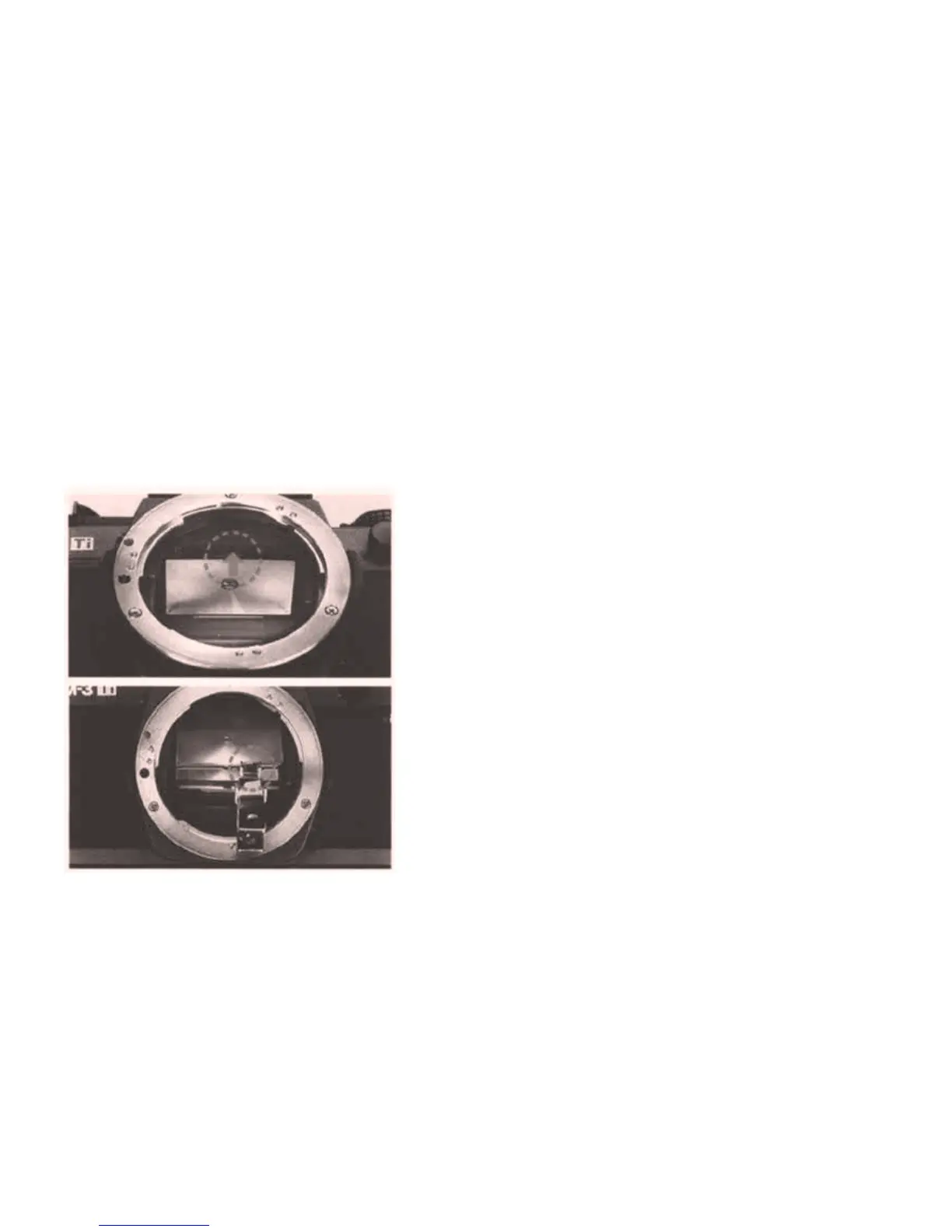Changing the Focusing Screen
Reference
P 92-94
Pull down the screen frame.
Pull the lug at top inside the body mount toward you to
swing down the screen frame.
1
To change the focusing screen, use the tweezers
supplied with an optional focasing screen. Push the
frame upward until you hear a click.
2
48