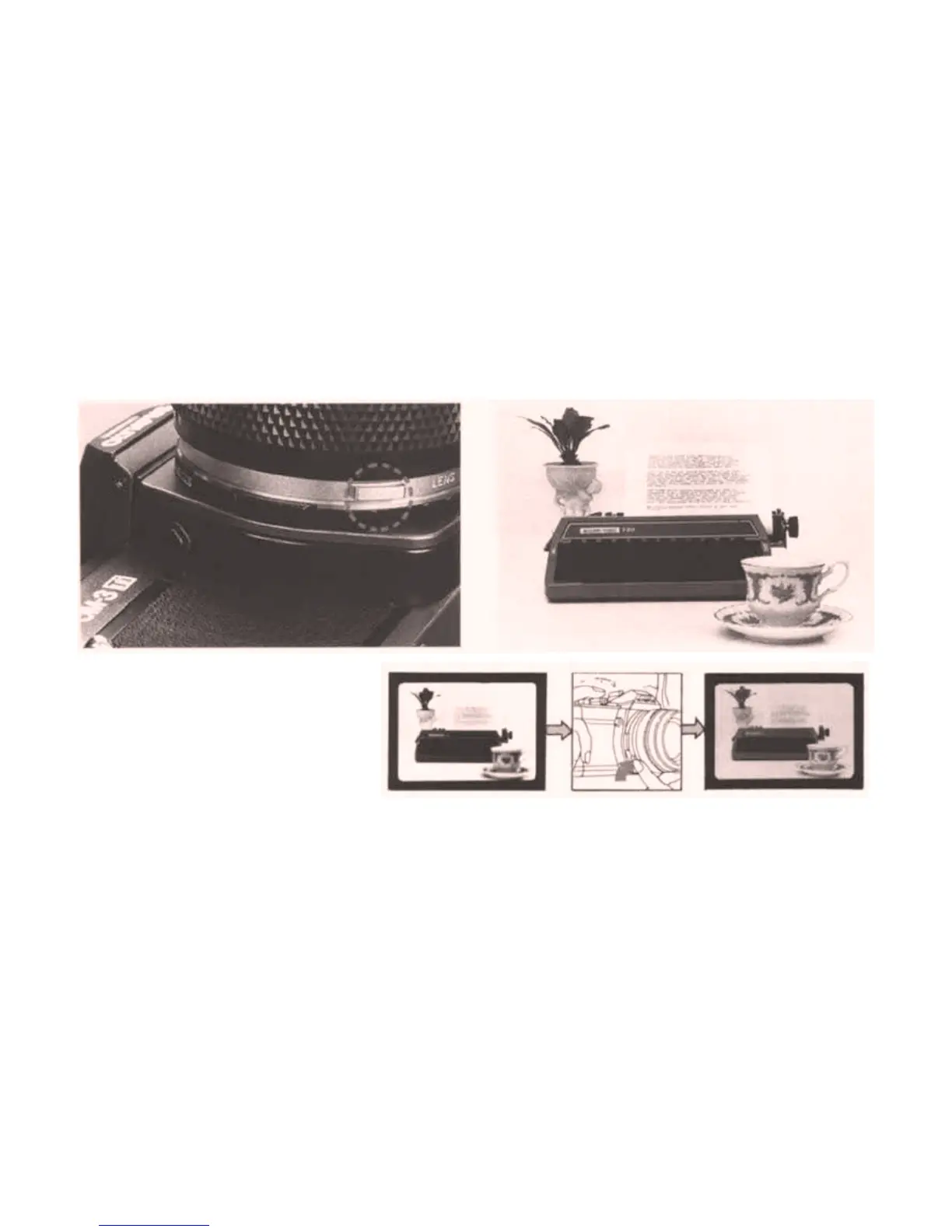PREVIEW BUTTON
When you wish to see which objects fall
within the acceptable zone of sharpness
(depth of field), press the preview button
on your lens. The diaphragm of the lens
will stop down to the preset F stop
enabling you to see the depth of field in
the viewfinder.
CAUTION: If you jerk the preview button while
depressing the shutter release button halfway down
the shutter might be released.
74