OmniScan X3 — Getting Started Guide EN-5
To Remove and Install a Battery
To Turn On the OmniScan X3
1. Press and hold the Power key () for one second.
The system starts up, performs a memory check, and the launch screen appears.
If the system encounters a problem during the start-up phase, the power indicator light will indicate
the nature of the problem using a color code.
2. Tap to start the desired application and/or, if applicable, configure connections such as a removable
drive, wireless, or cloud.
To Turn Off the OmniScan X3
1. Quickly press the Power key ().
2. Tap the Shut Down button on the confirmation window to turn off the OmniScan X3 flaw detector.
If the OmniScan X3 does not react after a short press of the Power key (or after selecting Shut Down),
press and hold the Power key for at least five seconds. This initiates a power-down sequence.
However, your setup will NOT be saved with this method.
Never attempt to turn off the OmniScan X3 by removing all power sources, because this could cause a
faulty start-up the next time you turn it on.
Battery Precautions
• Before disposing of a battery, check your local laws, rules, and regulations, and follow them
accordingly.
1. Push the two latches on outside of
battery compartment door to open it.
2. Push battery inward, then pull
leftward on tab, and pull battery out.
4. Close battery compartment door,
and make sure that both latches lock
when closed.
3. Align groove on new battery with
key in compartment, push battery in
until it bottoms, and then pull
rightward to lock it in place.
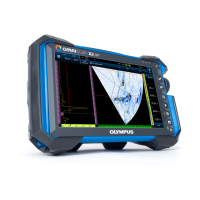
