OmniScan X3 — Getting Started Guide EN-3
To Charge a Battery
• Before charging the battery, review “Battery Precautions” on page 5.
• The maximum ambient temperature for OmniScan X3 battery charging is 30 °C. Above this
temperature, the battery will not charge, although the OmniScan X3 flaw detector can be operated
up to a maximum ambient temperature of 45 °C.
• The lithium-ion batteries are not fully charged when the OmniScan X3 is shipped. You must charge
the batteries for two to three hours before using the battery power to operate the instrument.
SDHC memory
card slot
Battery compartment
door
HDMI™ output port
USB 2.0 port
USB 3.0 port
Ethernet port
Hidden USB 2.0 port for wireless LAN
(availability depends on your country’s regulations)
DC power adaptor plug (flexible cap
not shown on illustration)
Alarm and I/O (LEMO)
connector
UT probe (LEMO) connectors:
P1 / R1, plus P2 / R2 (four total)
PA probe connector
Scanner encoder (LEMO)
connector
Warning symbols
Support stand
Heat sink with cooling fan.
Always allow free air
movement in this area.
Support stand fasteners (2) — to hold stand
against instrument when closed
Left side
Top
Right side Back
Conventional PA connectorLEMO connector Latching PA connector
Compatible connectors
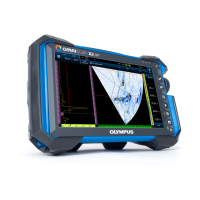
