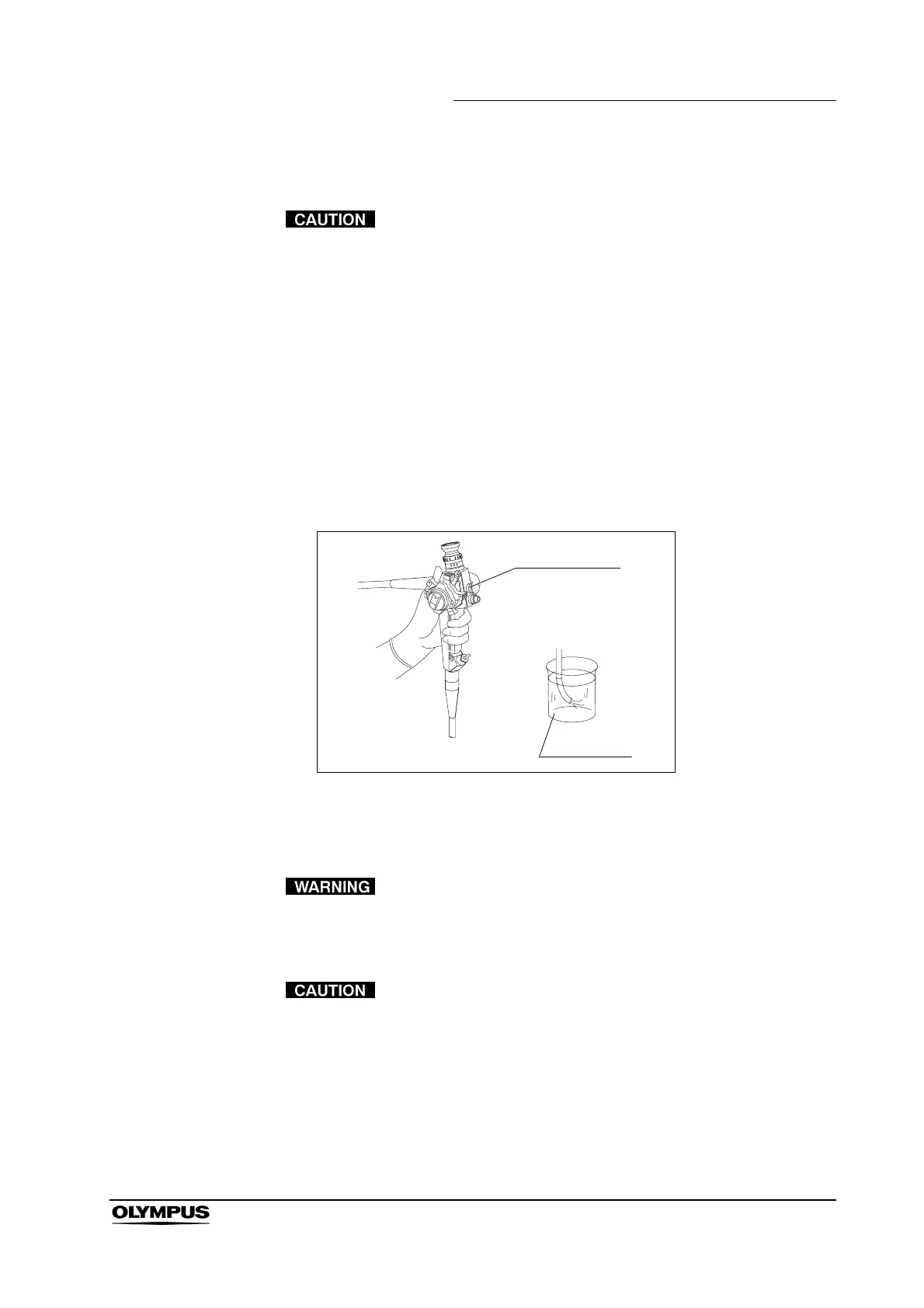Chapter 3 Cleaning, Disinfection and Sterilization Procedures
21
OSF-3 ENDOSCOPE REPROCESSING MANUAL
Aspirate Detergent Solution
Monitor the bottle on the Suction Pump carefully to ensure
that it does not overflow, as this could result in damage to the
Suction Pump.
1. Turn the Suction Pump power switch ON.
2. Immerse the Distal End of the Insertion Tube in the detergent solution.
Depress the Suction Valve and aspirate detergent solution into the
instrument channel for 30 seconds (see Figure 3.8).
3. Remove the Distal End of the Insertion Tube from the detergent solution.
Depress the Suction Valve and aspirate air for 10 seconds.
4. Turn the Suction Pump OFF.
Figure 3.8
Flush Water and Air Into the Air/Water Channel
Do not use the AW Channel Cleaning Adapter (MB-107) for
patient examinations. It will cause continuous insufflation and
could result in patient injury.
To prevent blocking the Air/Water Nozzle, always use the
AW Channel Cleaning Adapter (MB-107) to clean the
Air/Water Channel after each use.
1. Set the Airflow Switch on the Light Source to “OFF”.
2. Remove the Air/Water Valve from the endoscope and place it in a container
of detergent solution.
Suction Valve
Detergent
solution
Suction