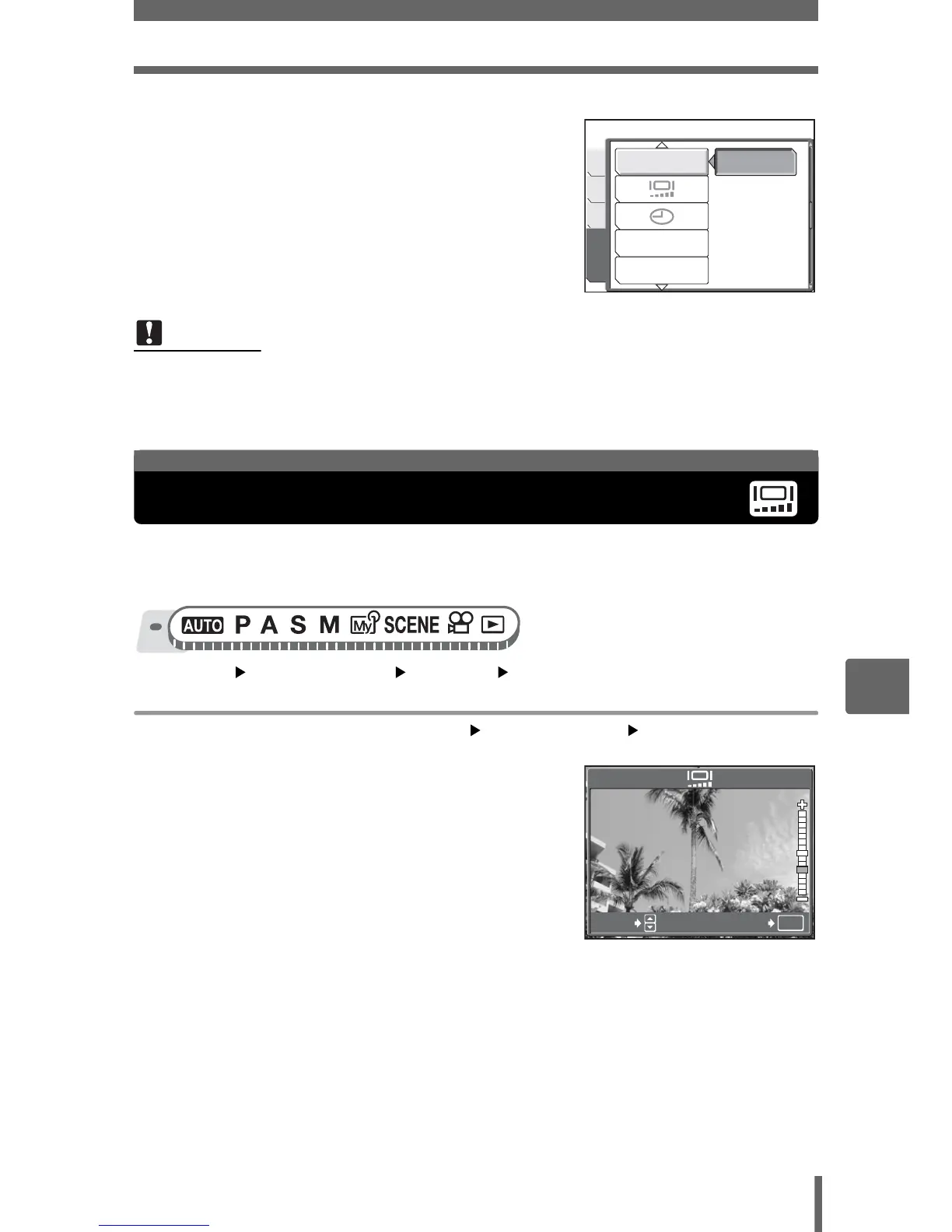Adjusting the monitor brightness
115
7
Settings
1 Press q. When [START] is
displayed, press Z.
• The [BUSY] bar is displayed during pixel
mapping. When pixel mapping is
finished, the screen returns to the mode
menu.
This function lets you adjust the brightness of the monitor to make it easier
to see the image.
Top menu [MODE MENU] [SETUP] [s]
g“Using the menus” (P. 17)
• For album playback mode: Top menu [ALBUM MENU] [s]
1 Adjust the brightness while
looking in the monitor, and when
you have set the desired level,
press Z.
• Pressing s brightens the monitor, and
pressing r darkens it.
Note
• If you turn the camera off during pixel mapping, check must be performed
again.
START
SETUP
MEM
PIC
CAM
m/ft
PIXEL MAPPING
DUAL TIME
SETUP
Adjusting the monitor brightness
OK
SELECT
GO