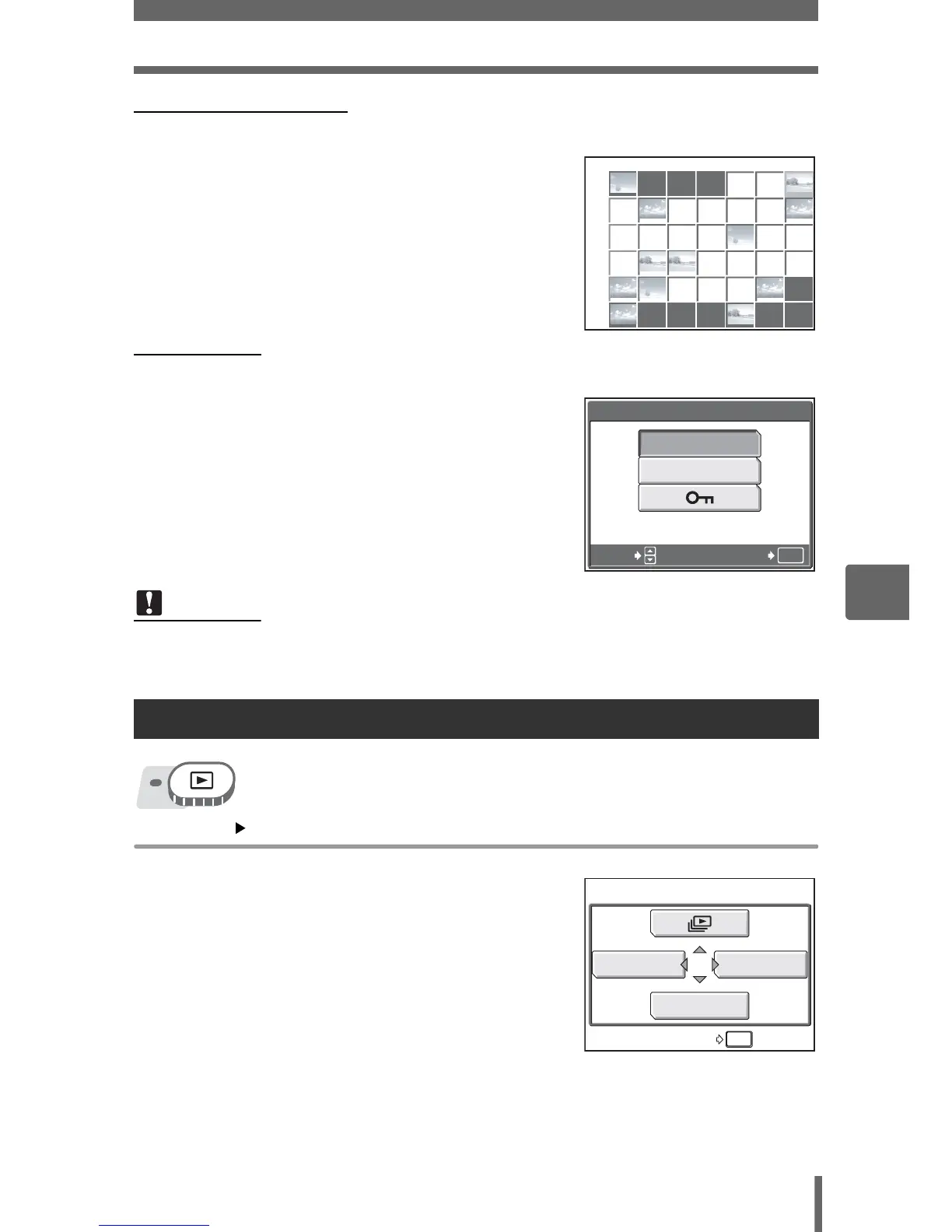Playing back albums
85
6
Playback
(SET CALENDAR
3 Press srpq to select the date
with pictures to enter in the
album, and press Z.
4 Select [YES], and press Z.
(SET ALL
3 Select [PHOTO], [MOVIE] or
[0], and press Z.
4 Select [YES], and press Z.
Top menu [ALBUM] g“Using the menus” (P. 17)
1 Press Z.
• The top menu of the album playback
mode is displayed.
2 Select [SEL. ALBUM].
Note
• The same picture cannot be entered in multiple albums.
Viewing pictures in albums (SEL. ALBUM)
2005