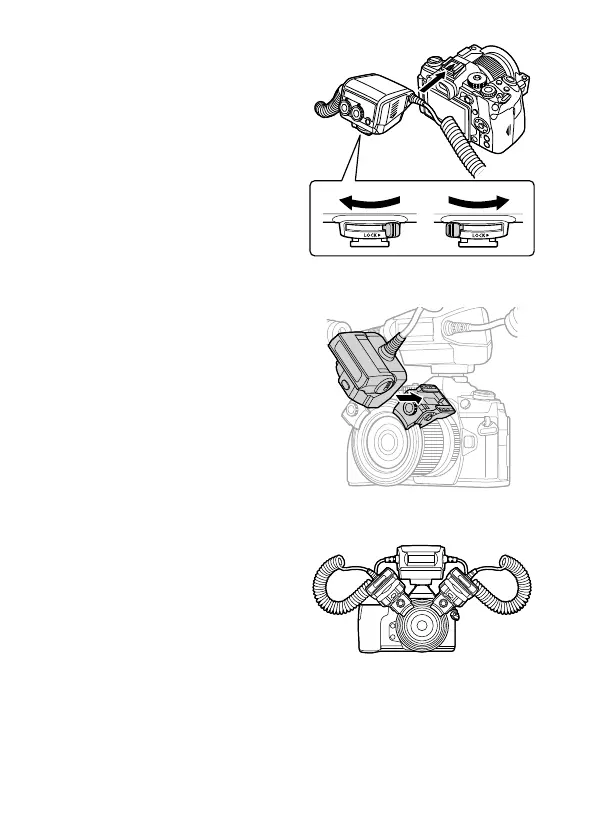20
EN
5 Slide the latch on the controller
in the direction opposite to that
indicated by the [LOCK ►] icon
(
1
).
6 Attach the controller to the
camera’s hot shoe (
2
).
• Insert it fi rmly all the way into the hot
shoe until it clicks into place.
7 Slide the latch to the [LOCK ►]
position (
3
).
3
2
1
8 Install each light-emitting part in its
respective joint.
• Insert it fi rmly all the way into the joint
until it clicks into place.
• When removing the light-emitting part,
pull it out while pressing the UNLOCK
button.
This completes the installation.