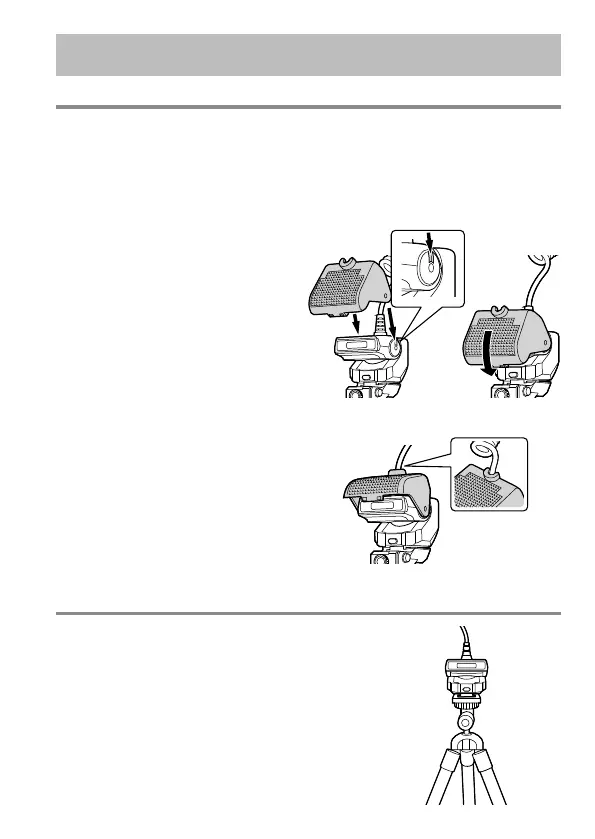25
EN
Other Features
Using the diffuser Using the diffuser
The diffuser enables shooting under soft lighting by attenuating the shades on
the subject. It expands your shooting options, for example by allowing a wider
aperture (F). The illumination may be insuffi cient when taking very close-up
photos with a wide-angle lens or macro lens. The results may be improved by
using the diffuser.
1 Attach the supplied diffuser to
the light-emitting part (1).
• Attach the diffuser to the fl ash cable
with the strap beforehand.
• Fit the notch inside the diffuser into
the groove on the side of the light-
emitting part.
2 To secure the diffuser, rotate it
until it clicks into place in the
joint (2).
1
2
• When not using the diffuser, you can
keep it mounted on the light-emitting
part. Just lift up the diffuser and secure it
to the cable.
Installing the Light-Emitting Part on a TripodInstalling the Light-Emitting Part on a Tripod
The light-emitting part is equipped with a tripod
hole on the bottom. You can set up the light-
emitting parts by mounting them separately on
their respective tripods on the left and right.
