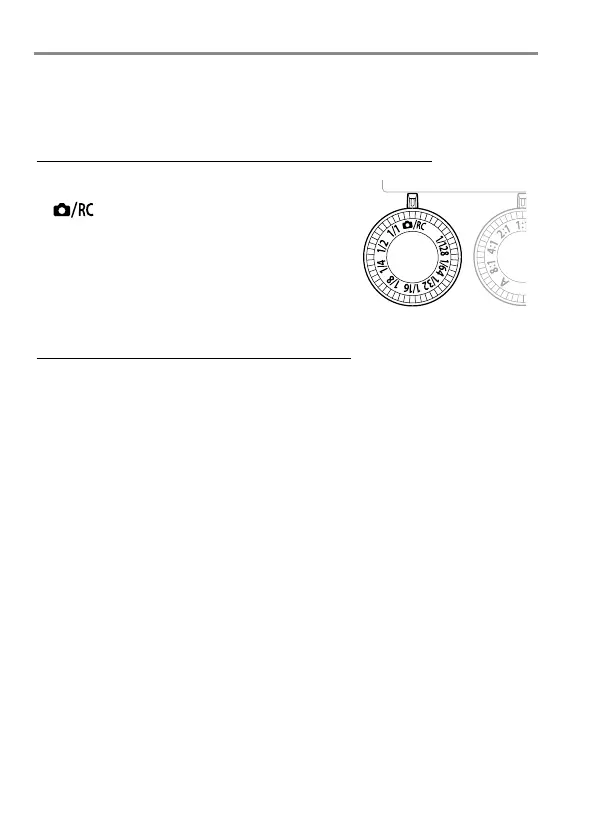24
EN
Setting the Flash Output ManuallySetting the Flash Output Manually
You can set the fl ash output manually using either the fl ash mode of the camera
or the mode dial on the macro fl ash. Using the camera fl ash mode allows fi ner
control over the amount of light.
Setting the fl ash output using the fl ash mode of the cameraSetting the fl ash output using the fl ash mode of the camera
1 Set the mode dial on the macro fl ash to
.
2 Use the camera controls to choose the
fl ash mode manually.
Setting the fl ash output on the macro fl ash unitSetting the fl ash output on the macro fl ash unit
1 Set the mode dial on the macro fl ash to a setting from 1/1 to 1/128.
• If the settings on the macro fl ash and the camera are different, the macro fl ash
setting takes precedence.
• If you are using a camera that is not from Olympus, set the fl ash output using the
mode dial on the macro fl ash. g “Shooting with a Non-Olympus Camera” (P. 26)
