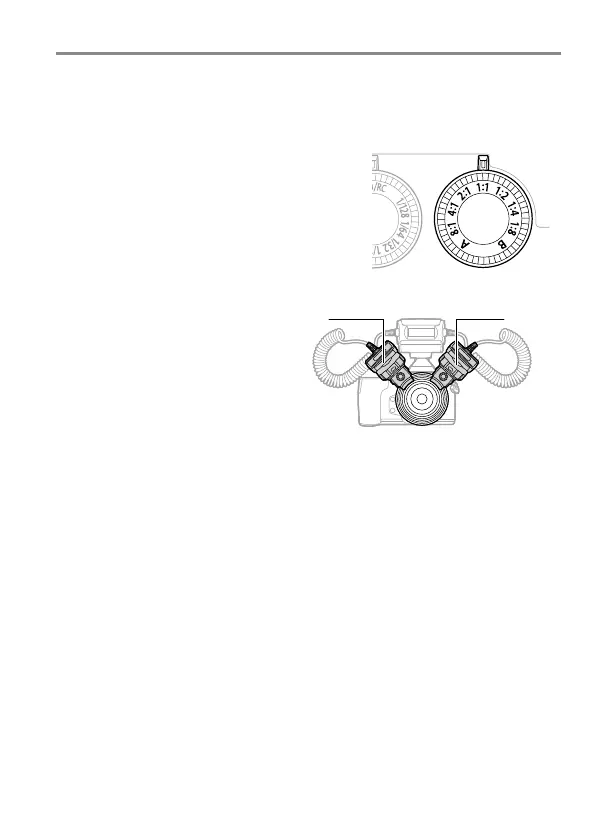23
EN
Setting the Light Intensity Ratio Setting the Light Intensity Ratio
You can change the light intensity ratio of the two lights. This makes it possible to
create a three-dimensional effect by applying various degrees of shading to the
subject. It is also possible to use only one light.
1 Rotate the fl ash ratio dial to set the light
intensity ratio.
• Choose a light intensity ratio of 8:1, 4:1, 2:1,
1:1, 1:2, 1:4, or 1:8.
• To use a single light, set the fl ash ratio dial
to A or B.
A
B
