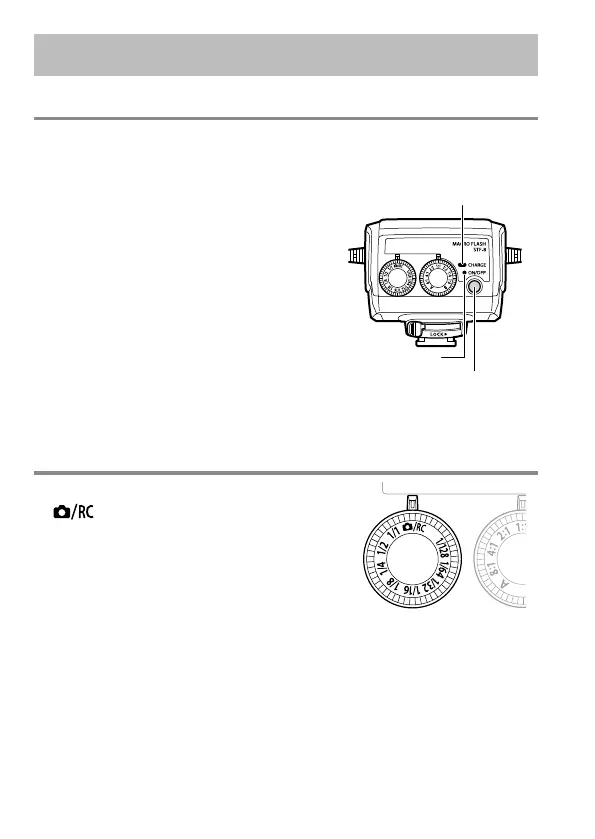22
EN
Basic Shooting and Settings
Turning on the Macro FlashTurning on the Macro Flash
Attach the macro fl ash to the camera, and then turn the camera and the macro
fl ash on.
1 Press the ON/OFF button.
• The indicator lamp illuminates green.
• When the camera is powered on, the macro
fl ash is automatically powered on too. The
macro fl ash will also enter sleep mode
whenever the camera enters sleep mode.
• When charging is complete, the CHARGE
lamp lights. Charge or replace the batteries if
the CHARGE lamp does not light after:
45 seconds (NiMH batteries)
45 seconds (Alkaline batteries)
ShootingShooting
1 Set the mode dial on the macro fl ash to
.
2 Use the camera controls to choose the
fl ash mode.
• You can set it to auto or manual fl ash. See the
camera manual for details.
3 Set the light intensity ratio.
g “Setting the Light Intensity Ratio” (P. 23)
4 Press the shutter button to take the picture.
ON/OFF button
Indicator lamp
CHARGE lamp
