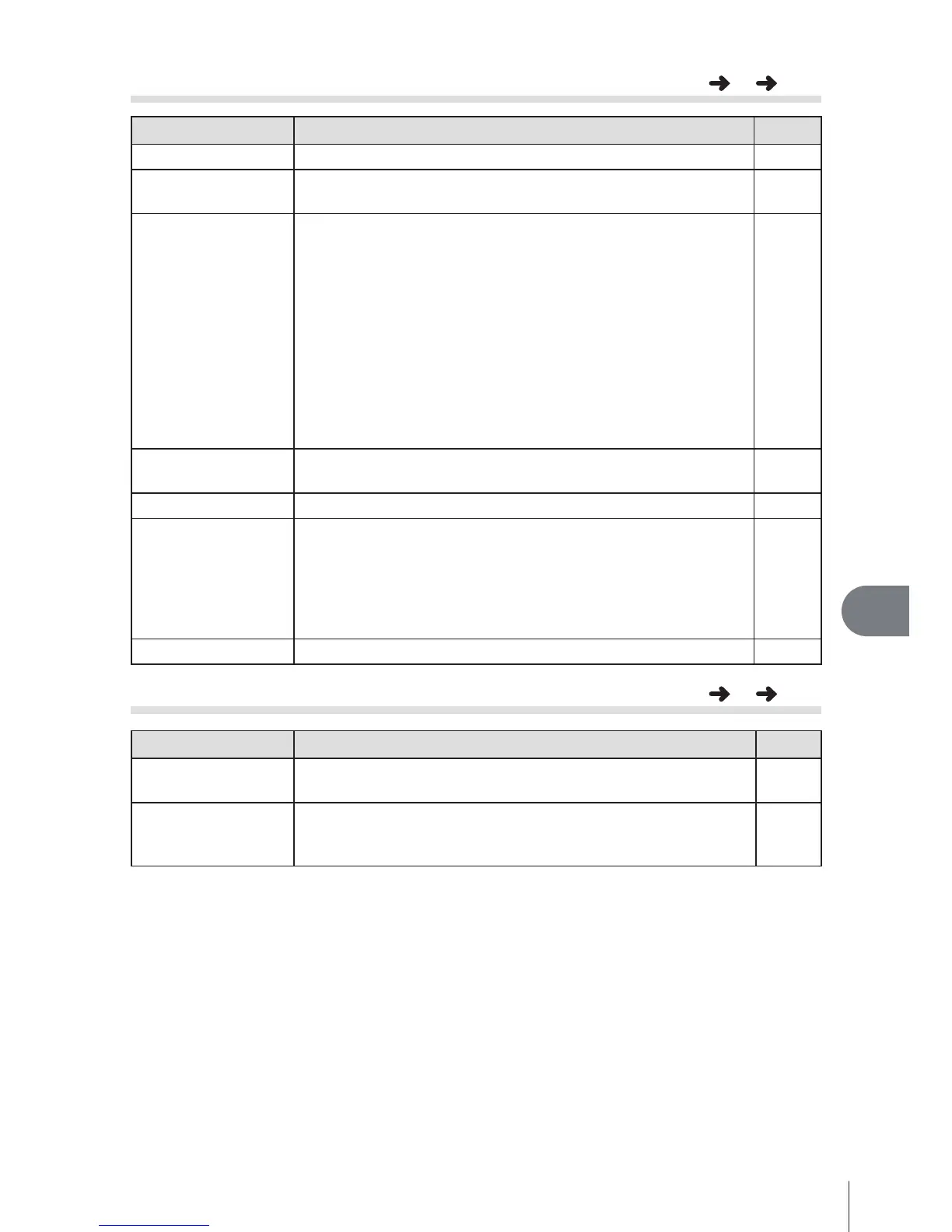73
EN
Customizing camera setting
9
V Exp/p/ISO
MENU
c
V
Option Description
g
Metering Choose a metering mode according to the scene.
38
P+Metering
If [On] is selected, the exposure is measured using the
selected AF target.
—
Noise Reduct. This function reduces the noise that is generated during
long exposures.
[Auto]: Noise reduction is only performed at slow shutter
speeds.
[On]: Noise reduction is performed with every shot.
[Off]: Noise reduction off.
• Noise reduction requires about twice the time needed to
record the image.
• Noise reduction turns off automatically during sequential
shooting.
• This function may not work effectively with some shooting
conditions or subjects.
20
Noise Filter Choose the amount of noise reduction performed at high
ISO sensitivities.
—
ISO Set ISO sensitivity.
40
ISO-Auto Set Choose the upper limit and default value used for ISO
sensitivity when [Auto] is selected for [ISO].
[High Limit]: Choose the upper limit for auto ISO sensitivity
selection.
[Default]: Choose the default value for auto ISO sensitivity
selection.
—
Bulb Timer You can set the maximum time for bulb shooting.
—
W #Custom
MENU
c
W
Option Description
g
# Slow Limit
Choose the slowest shutter speed available when a flash is
used.
—
w+F
When set to [On], it will be added to the exposure
compensation value and flash intensity control will be
performed.
—