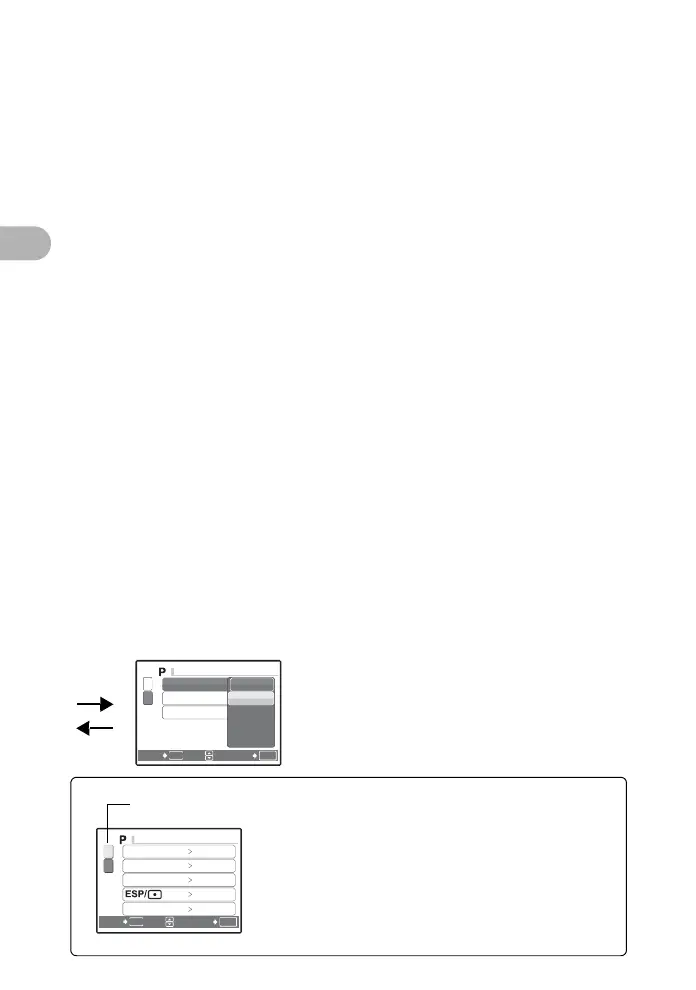16
Menu operations
2
3 Press 12 to select a setting, and
press o.
• Select the [AF MODE] from [iESP]
and [SPOT] and then press o.
• The menu item is set and the previous
menu is displayed.
OK
SET
MENU
BACK
2
1
AF MODE
R
PANORAMA
SPOT
iESP
o
o
1
2
OK
SET
MENU
BACK
WB
AUTO
ISO AUTO
DIGITAL ZOOM
DRIVE
o
ESP
OFF
Page display
When there are more menu items on the next
page, press 4 on the procedure 2 screen to
move the cursor to the page display.
Press 12 to change the page.
To return to the previous page, press 3 or o.
