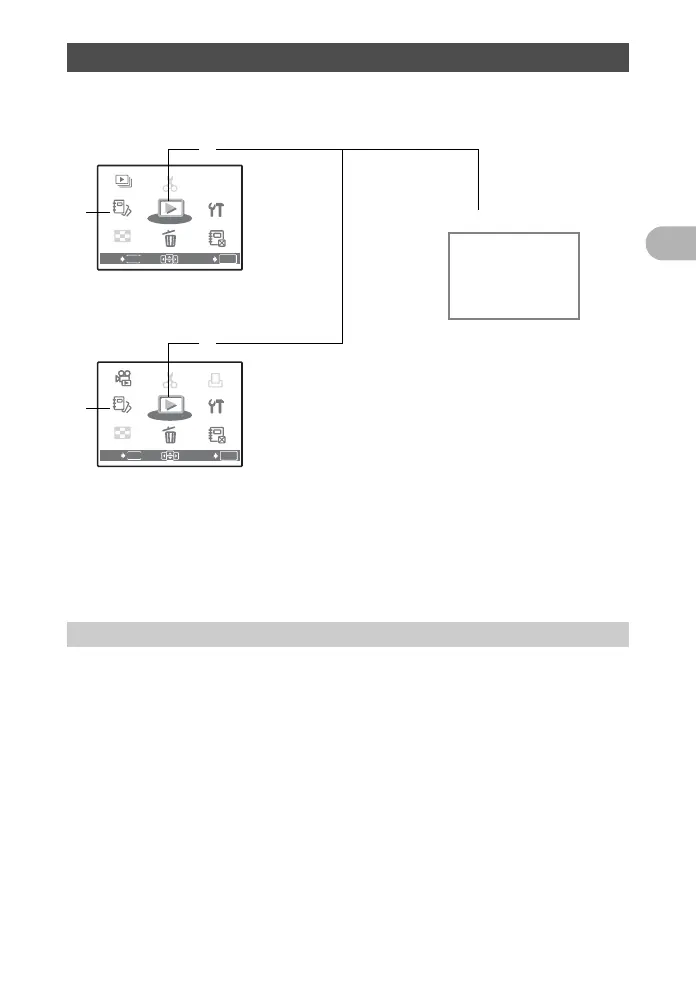29
Menu operations
2
• A card is required.
g “SLIDESHOW Playing back pictures automatically” (P. 22)
“MOVIE PLAY Playing back movies” (P. 23)
“Print settings (DPOF)” (P. 43)
“SETUP menus” (P. 31)
“ERASE Erase selected pictures/Erase all pictures (P. 28)
To switch albums, select the desired album from [SEL. ALBUM].
g “ALBUM See the pictures registered in the album” (P. 28)
Album playback menus
1 SEL. ALBUM See other album
P
OK
MENU
SET
EXIT
INDEX
INDEX
SLIDE-
SHOW
SLIDE-
SHOW
EDIT
EDIT
ERASE
ERASE
SETUP
SETUP
SEL. ALBUM
SEL. ALBUM
PL
AYBAC
K
MENU
PLAYBACK
MENU
PRINT
ORDER
PRINT
ORDER
CLOSE
ALBUM
CLOSE
ALBUM
0
y*
1
R*
1
*
2
UNDO ENTRY
LABEL IMAGE
When the still picture is selected
When the move is selected
PLAYBACK MENU
*1This is not displayed
when the movie is
selected.
*2The still pictures
registered in the album
cannot be recorded.
OK
MENU
SET
EXIT
INDEX
INDEX
MOVIE
PL
AY
MOVIE
PLAY
EDIT
EDIT
ERASE
ERASE
SETUP
SETUP
SEL. ALBUM
SEL. ALBUM
PL
AYBAC
K
MENU
PLAYBACK
MENU
PRINT
ORDER
PRINT
ORDER
CLOSE
ALBUM
CLOSE
ALBUM
1
2
2
1
