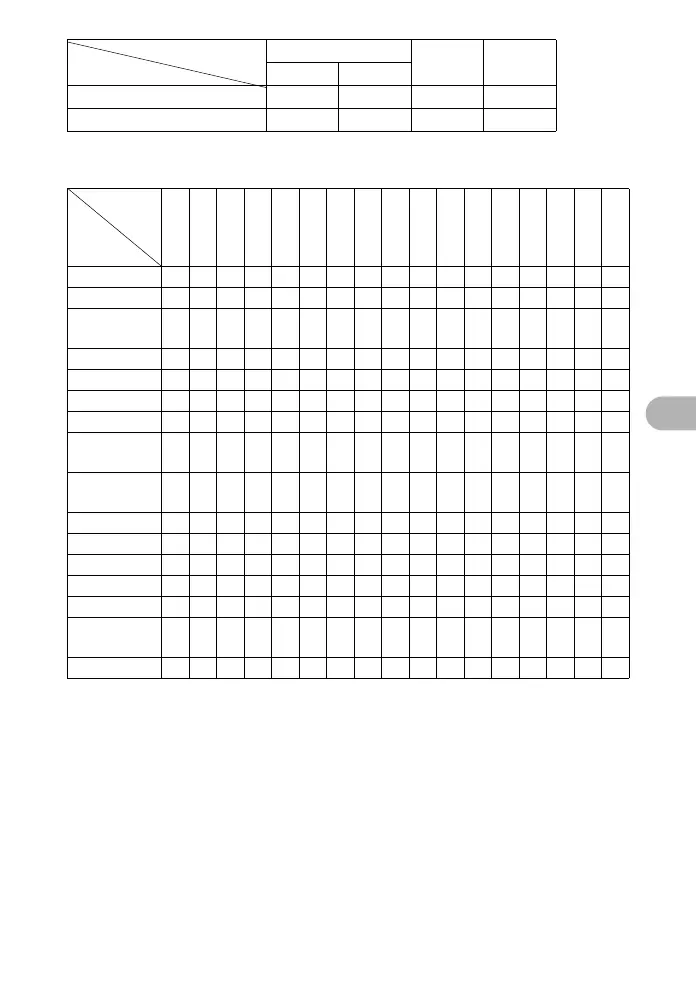69
Getting to know your camera better
5
Functions with restrictions in shooting scenes
*1 [%] is not available.
*2 Only the picture quality below [2048 x 1536] is available.
*3 The picture quality is fixed to [640 x480].
*4 AF lock is on.
*5 Excluding [!].
*6 The optical zoom cannot be used while you are recording movies. If you want to
use the zoom function in recording, set [DIGITAL ZOOM] to [ON].
ALARM CLOCK 9999
VIDEO OUT 9999
Scene
Function
B
C
g
V
F
D
G
U
N
W
c
RSXj
P
d
ief
k
H
l T n
Flash 9999— 9 ——————
9
*5
999—
&/% 9
9
*1
9
*1
99
9
*1
9
*1
9
*1
99— 999— 99
Y
99999999999——
—
*4
—
—
*4
9
Optical zoom 99999— 99999999— 9
9
*6
ISO ————————————— 99——
DRIVE 99— 9 — 9 —— 99———999—
ESP/n 99999— 99999999999
IMAGE
QUALITY
999
99
*2
999
9
9
—
*3
9
*2
99999
DIGITAL
ZOOM
9999——99999— 99999
AF MODE 99999— 9 — 99999999—
R 9999999999———999—
PANORAMA 99999— 9999——— 999—
BEEP 99999999— 99999999
8 99999999— 99999999
SHUTTER
SOUND
99999999— 9999999—
REC VIEW 9999999999——— 9 — 9 —
Shooting mode K
h s
Function P AUTO
