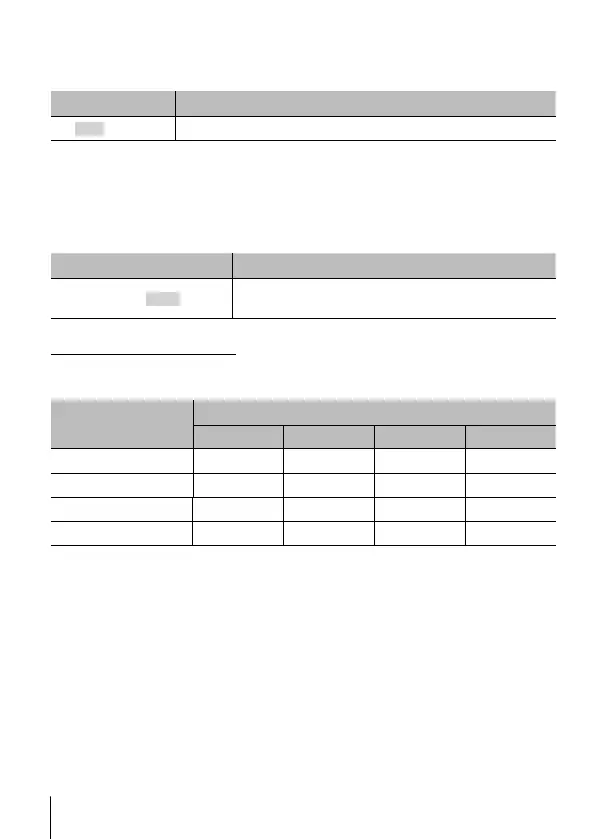28
EN
28
EN
A
VIDEO (Movie) Menu
Choosing a size [Resolution]
Submenu 2 Application
4K/FHD/HD/480 Choose the frame size.
• Some computers may not be able to display movies shot at [4K].
• “Using the card” (P. 58)
• “Maximum movie length/number of photographs” (P. 59)
Choosing a frame rate [fps]
Submenu 2 Application
240fps/120fps/60fps/30fps
Choose the frame rate. Sound is not recorded with
movies shot at [120 fps] or [240 fps].
Frame size and frame rate
The frame rates available at different frame sizes (measured in pixels) are shown
below.
Frame size
Frame rate (fps)
240fps 120fps 60fps 30fps
4K 3840×2160
―――
R
FHD 1920×1080
――
RR
HD 1280×720
RRRR
480 854×480
RRRR