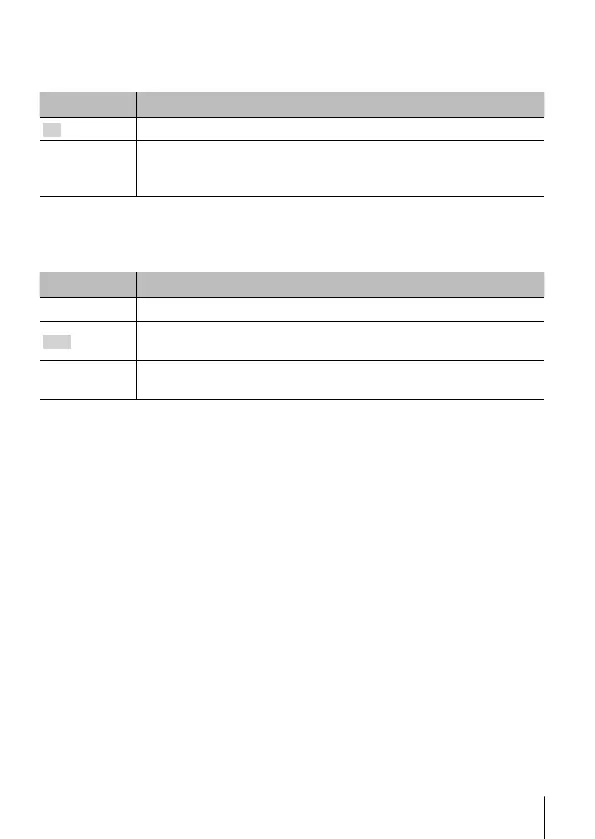29
EN
29
EN
A
VIDEO (Movie) Menu
Reducing camera blur o [IS]
Submenu 2 Application
Off Disable image stabilization.
On
Enable image stabilization. The field of view is reduced. This
option does not take effect when [120 fps] or [240 fps] is
selected for [fps].
• Images may not be stabilized if camera shake is too severe.
Using vibration to start new chapters [G Chapter]
Submenu 2 Application
OFF Automatic chapter marking disabled.
High
The camera will start a new chapter if the camera detects an
acceleration over about 7.0 G during movie recording.
Low
The camera will start a new chapter if the camera detects an
acceleration over about 4.0 G during movie recording.