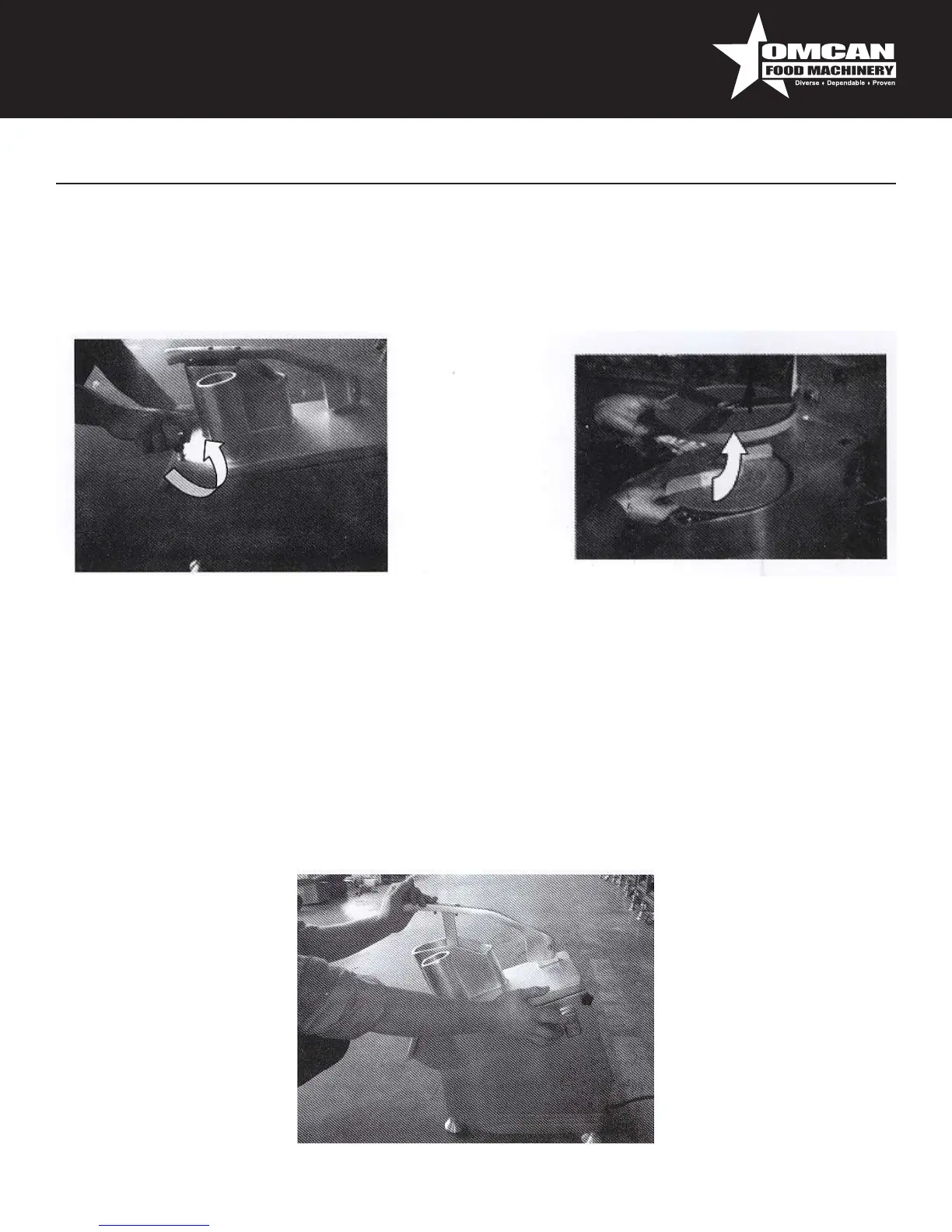6
Operation
SETTING THE DISCS ON THE MACHINE
Rotatetheknobasshownbelowandopenthecover.Firstsettheplasticejectingdisc(Pic.5),thenthe
discselectedforthecutting.Closethecoverandreversetherotationofthehandle.Usethestartbuttonto
automaticallyhookthediscsinthecorrectposition.
SETTING AND CUTTING THE FOOD
Liftthehandleandsetthefoodinsidetheproductopening,thenclosethehandle.Pressthegreenstartbutton
withyourrighthandandwithyourlefthand,lightlypushthehandledownwardsuntilfoodisfullyused.Lift
thehandletoputinmorefood.Themachinestartsautomaticallywhenthehandleisclosed.Repeatthese
operationsuntilallfoodisused.Itispossibletousethetwoopeningswithasingledisc.Whentwodiscsare
usedforcuttingsticksandmatch-lifefood,theinletopeningsetoverthegridmustbeused.Thesmallerround
openingisusedtocutvegetableslikecarrots,vegetablemarrows,etc.
WARNING: NEVER USE THE HAND TO PRESS DOWN THE PRODUCT, BUT USE THE
PESTLE SUPPLIED.
Pic.6
Pic.4-CoverOpening Pic.5-DiscPosition