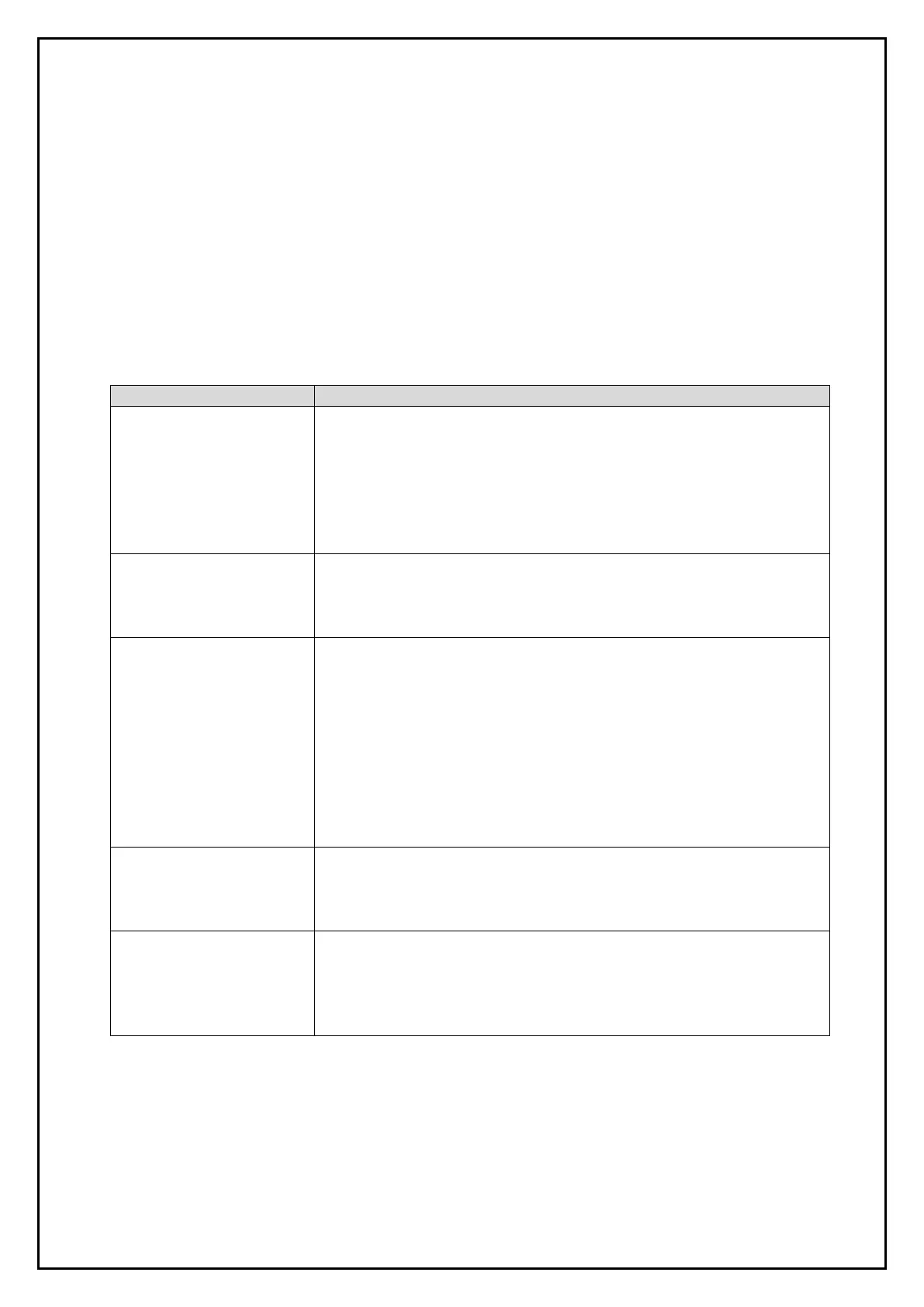17
Troubleshooting errors
Troubleshooting and maintenance procedures can only be performed by qualified personnel with
the necessary knowledge.
Before any maintenance or service parts make sure that:
- no part or device is powered and must not be connected to a power source
- that no part or device is under pressure and must not be connected to a compressed air
system under pressure,
- that the maintenance staff fully and accurately read the operating instructions, and in
particular the chapters relating to safety at work.
POSSIBLE CAUSE - PROPOSED ACTIVITY
None of the LEDs lights are
on
● Make sure that the system is connected to a power source.
● Check the electrical installation (internal and external).
● Check that the circuit board is not damaged.
...................................................................................................................
...................................
...................................................................................................................
................. ..
The TEST button is
pressed, but
the condensate is not
drained
● The service valve in front of the drain is closed - open it.
● The dryer is not pressurized - set normal operating conditions.
● The solenoid valve is defective - replace the condensate separator.
● The circuit board is damaged - replace the condensate drain.
Condensate is only
drained when
the TEST button is
pressed.
● The capacitive sensor is dirty - open the condensate separator and
clean the plastic tube of the sensor.
...................................................................................................................
...................................
...................................................................................................................
................. .. ............
...................................................................................................................
...................................
...................................................................................................................
..... ..
● The electromagnetic valve diaphragm is dirty - open the drain and
clean it.
● The capacitive sensor is dirty - open the condensate separator and
clean the plastic tube of the sensor.
The drain is in a state of
alarm.
● The capacitive sensor is dirty - open the condensate separator and
clean the plastic tube of the sensor.
● The service valve in front of the drain is closed - open it.
● The dryer is not pressurized - set normal operating conditions.
● The solenoid valve is defective - replace the condensate separator.
NOTE: When the condensate drain is in alarm condition, the solenoid valve will open every 7
minutes for 7.5 seconds.