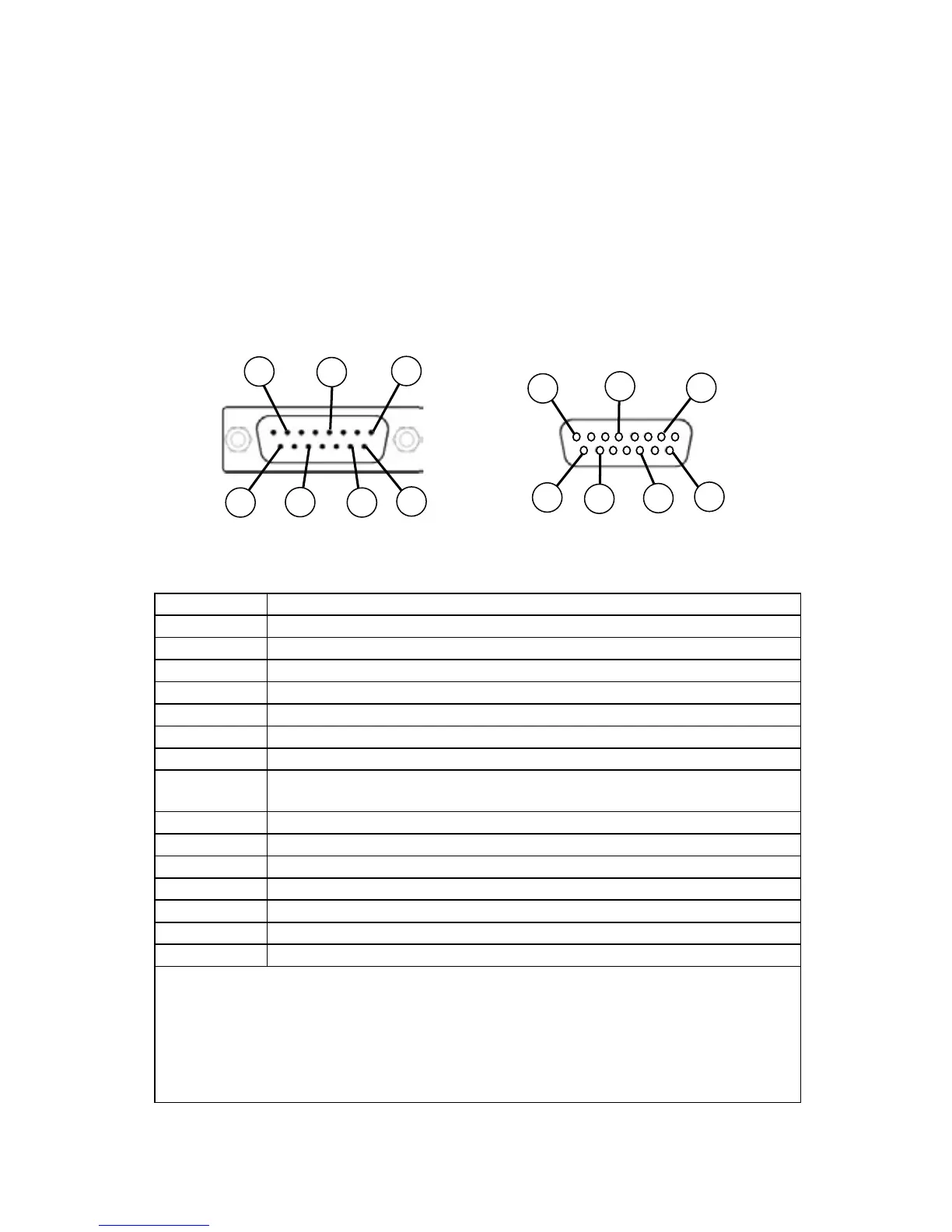69
DB15B
Pin Number Function
1 Ground
2 Primary Analog Signal Output
3 N/C
4 N/C
5 Power Supply (+Vdc)
6 N/C
7 N/C
8
Analog Tare (meters — when grounded)*
Analog Set-Point Input (controllers)*
9 Power Supply Common
10 Ground
11 Secondary Analog Signal Output / xed 5.12Vdc
12 N/C
13 N/C
14 RS232 RX (receive) or RS485 –*
15 RS232 TX (send) or RS485 +*
Check your device’s calibration certicate and user manual for the actual electrical input/
output requirements, as all instruments are custom congured to some extent.
NOTE: Pins 1, 9, and 10 are connected together inside of the device and are common
grounding points.
N/C = Not Connected/Open (can be used for custom pin assignments – please consult factory)
* Added to allow for full use of features on FMA-1600A devices, may not be present on host wiring.
The following pin-out chart describes the safest and generally compatible arrangement when
connecting a non-FMA-1600A DB15 wire to a DB15B equipped FMA-1600A. Not all features
may be available between brands, but the common denominators are featured in our DB15
offerings, along with some options for customization.
9
5
Male Connector Front View Female Connector Front View
14
15
8
8
15
14
11
9
2
5
11
2
DB15 Pin-Outs
If your instrument was ordered with a DB15 connection, be sure to check the
Calibration Label on the device and reference the appropriate pin-out diagram.
