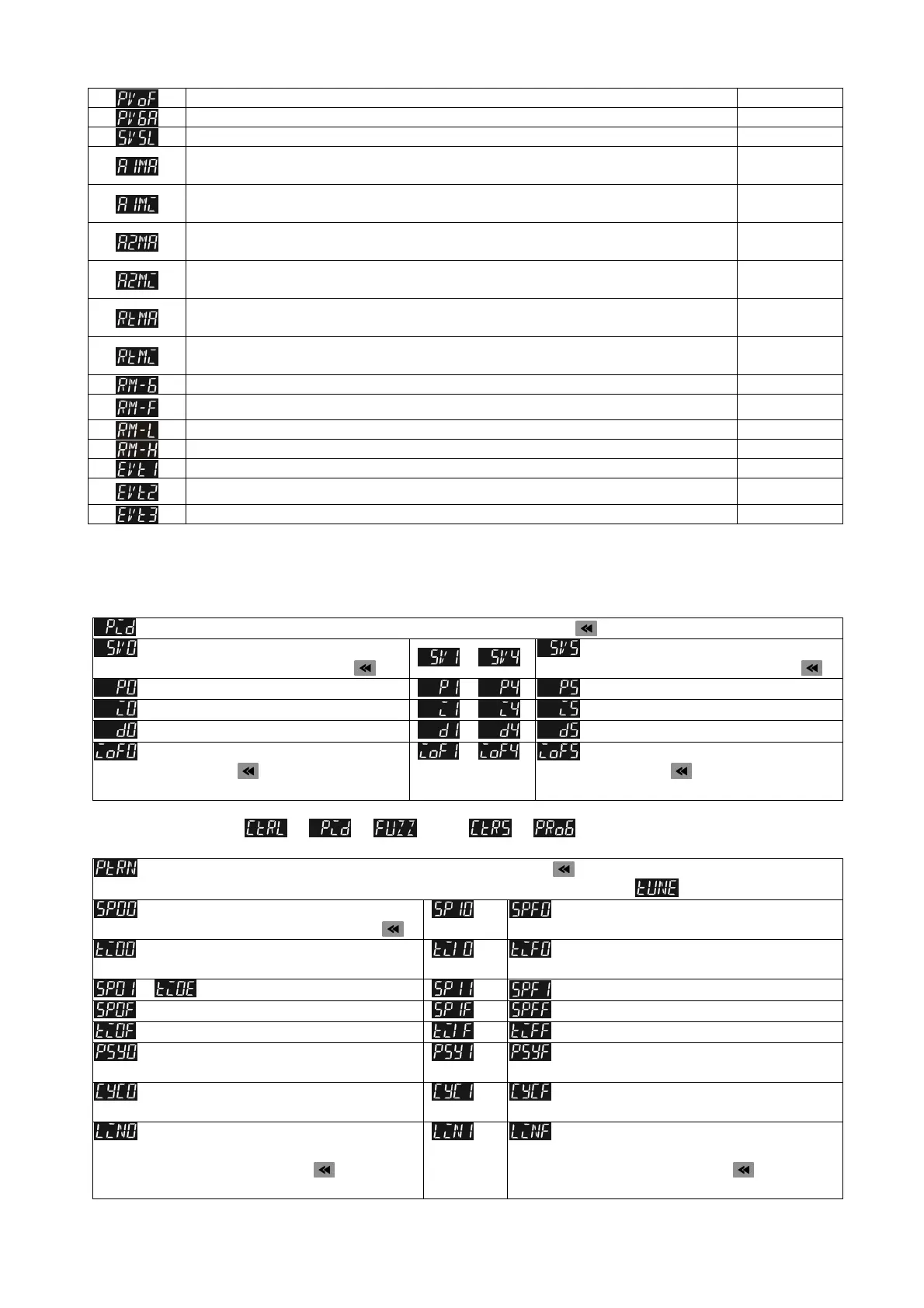6
PV OFFSET: Adju
st input compensation of PV 0.0
PV GAIN: Adjust input gain of PV 0.000
SV SLOPE: Set up rising slope (when CR
TS = SLOP)
ANALOG OUT1 MAX.: Adjust upper limit compensation for analog Output 1
(1
scale = 1μA; 1scale = 1mV)
0
ANALOG OUT1 MIN.: Adjust lower limit compensation for analog Output 1
(1 scale = 1μA; 1scale = 1mV)
0
ANALOG OUT2 MAX.: Adjust upper limit compensation for analog Output 2
(1scale = 1μA; 1scale = 1mV)
0
ANALOG OUT2 MIN.: Adjust lower limit compensation for analog Output 2
(1scale = 1μA; 1scale = 1mV)
0
RETRANSMISSION MAX.: Adjust upper limit compensation for Retransmission
(1scale = 1μA) (display when a Retransmission Card is connected to CND3)
0
RETRANSMISSION MIN.: Adjust lower limit compensation for Retransmission
(1scale = 1μA) (display when a Retransmission Card is connected to CND3
)
0
REMOTE GAIN: Adjust Remote gain (When CR
TS = REMO) 0
REMOTE GAIN: Adjust Remote compensation (When CR
TS = REMO)
0
REMOTE LOW: Remote low
er limit (When CRTS=REMO) 0
REMOTE HIGH: Remote higher limit (When CR
TS=REMO) 100
EVENT1: Set up EVENT1 function (display w
hen a Event Card is connected to EVENT1) OFF
EVENT2: Set up EVENT2 function (display when a
Event Card is connected to EVENT2)
OFF
EVENT3: Set up EVENT3 function (display w
hen a Event Card is connected to EVENT3) OFF
PID mode: Any
of the 6 PID groups can be selected. When set to AUTO mode, the program will automatically select the PID group that is
the closest to the target temperature.
Select 0~5 group of PID and execute AT function, the system will automatically load P; I; D and IOF parameters into the selected PID
group.
Select the n
th
PID (n = 0 ~ 5) press to set 0 ~ 5
th
PID parameters
Set up the 0
th
PID temperature value
press
~
Set up the 5
th
PID temperature value
press
Set up the 0
th
proportional band value ~ Set up the 5
th
proportional band value
Set up the 0
th
Ti value ~ Set up the 5
th
Ti value
Set up the 0
th
Td value
~
Set up the 5
th
Td value
Set up the 0
th
PID integral deviation
Press
to set the parameters in
“Regulation Mode”
~
Set up the 5
th
PID integral deviation
Press
to set the parameters in
“Regulation Mode”
Programmable Editing: set
to or and set to .
Select desired editing pattern number 0~F press to set the desired editing pattern number 0~F
If the setting is OFF, leave the editing pattern page and go to
to continue with the setting.
Edit the temperature of step No.0 of pattern No. 0
press
~
Edit the temperature of step No.0 of pattern No. 15
Edit the time of step No.0 of pattern No. 0 (time unit:
hh, mm)
~ Edit the time of step No.0 of pattern No.15 (time unit:
hh, mm)
~ Set up step 0~15 in order
~
Edit the temperature of step No.15 of pattern No.0
~ Edit the temperature of step No.15 of pattern No.15
Edit the time of step No.15 of pattern No.0
~ Edit the time of step No.15 of pattern No.15
Seelect the actual required steps for executing
pattern No.0
~ Seelect the actual required steps for executing
pattern No.15
Set up the additional cycle (0~199) for pattern No.
0 execution
~ Set up the additional cycle (0~199) for pattern No.
15 execution
Set up the link pattern of pattern No.0 (0~F;
END; STOP)
Press
to return to the
selection of desire editing pattern and number.
~ Set up the link pattern of pattern No.15 (0~F;
END; STOP)
Press
to return to the
selection of desire editing pattern and number
