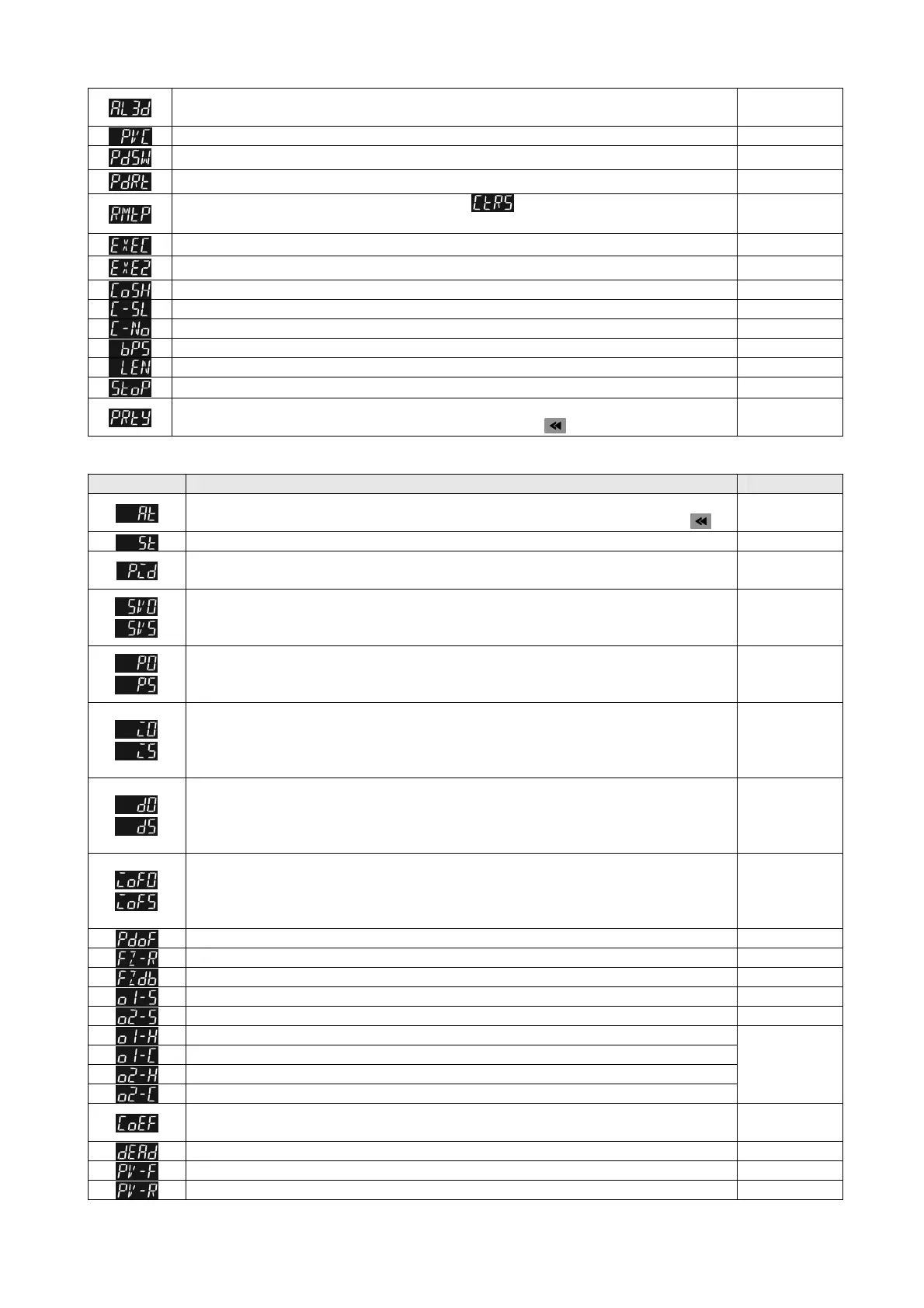5
ALARM3 DELAY: Set up Alarm 3 dela
y (refer to “Alarm Outputs” ) (display when OUT2 is set to
ALARM mode)
0
PV Color Change Function: Select the alarm to ch
ange PV display color. (refer to "Alarm Outputs") OFF
2PID change temperatur
e (display on 2PID control mode)
1.0
2PID reset temperature (displa
y on 2PID control mode)
0.5
REMOTE TY
PE: Set up Remote type (display when
is set to REMO mode)
(V0:0~5V; V1:1~5V; V10:0~10V; MA0:0~20mA; MA4:4~20mA)
MA4
Select auxiliary function 1
0
Select auxiliary function 2
0
COMMUNICATION WRI
TE: Enable/disable communication write-in OFF
COMMUNICATIO
N SELECT: Select ASCII or RTU format ASCII
COMMUNICATION N
O.: Set up communication address 1
BPS: Set up baudrate 9600
LENGTH: Set up data length 7
STOP: Set up stop bit
1
PARIT
Y: Set up parity bit
Press
to return to input type setting
E
【Regulation Mo
de】
Parame
ter Settings:
Display Description Factory Setting
AT: Auto-tuning Switch(
display when setting Ctrl = PID/FUZZY/2PID, TUNE = AT, R-S=RUN)
Press
OFF
ST: SELF-TUNING S
witch (display when setting Ctrl = PID, TUNE = ST) OFF
PID NO.: Select the n
th
(n=0~5) PID. When set in AUTO, PID is auto-selected. (display when
setting Ctrl=PID)
0
~
PID SV NO.: Accord
inig to the selection of PID No. (n=0~5), set SV value accordingly. It will allow
the system perform auto selection when it’s set to AUTO mode. (Display when Ctrl =
PID/FUZZY/2PID).
100
~
P : Proportional Setting (display
when setting Ctrl = PID/FUZZY/2PID and TUNE = AT)
Set P value according to the selection of PID No. (n=0~5). When P is set to AUTO, the system will
select P value accordingly.
47.6
~
I: Integral Time Setting (displa
y when Crtl=PID/FUZZY/2PID; this parameter is set automatically
when TUNE=AT.)
Set I value according to the selection of PID No. (n=0~5). When I is set to AUTO, the system will
select I value accordingly.
260
~
D: Deviation Time SEtting: (display when
Crtl=PID/FUZZY/2PID; this parameter is set
automatically when TUNE=AT.)
Set D value according to the selection of PID No. (n=0~5). When D is set to AUTO, the system will
select D value accordingly.
41
~
I OFFSET: Integr
al deviation setting, when Integral is not 0. (display when Crtl=PID/FUZZY/2PID;
this parameter is set automatically when TUNE=AT.)
Set IOF value according to the selection of PID No. (n=0~5). When IOF is set to AUTO, the
system will select IOF value accordingly.
0
PD OFFSET: PD offset when Inte
gral=0 to eliminate a consistent deviation. 0
Set up Fuzzy gai
n value (when Ctrl=FUZZY) 4
Set up Fuzzy D
eadband (when Ctrl=FUZZY) 0
OUT1 H
YSTERESIS: Adjust Output 1 hysteresis (when in ON/OFF control) 0
OUT2 H
YSTERESIS: Adjust Output 2 hysteresis (when in ON/OFF control) 0
OUT1 HEAT
: Heating control cycle for Output 1 ( when Ctrl= PID/FUZZY/MANUAL/2PID)
Output
selection:
C; V; S: 5sec.
R: 20sec.
OUT1 COOL
: Cooling control cycle for Output 1 (when Ctrl= PID/FUZZY/MANUAL/2PID)
OUT2 HEAT
: Heating control cycle for Output 2 ( when Ctrl= PID/FUZZY/MANUAL/2PID)
OUT2 COOL
: Cooling control cycle for Output 2 (when Ctrl= PID/FUZZY/MANUAL/2PID)
COEF: Ratio of Output 1
against Output 2 (when Ctrl= PID/FUZZY/2PID and when in dual output
control)
1.00
DEAD: Set up deadband (w
hen Ctrl is not set to MANUAL and when in dual output) 0
PV FILTER: Set up input filter factor of PV 1
PV RANGE: Set up input filter range of PV 1.00
