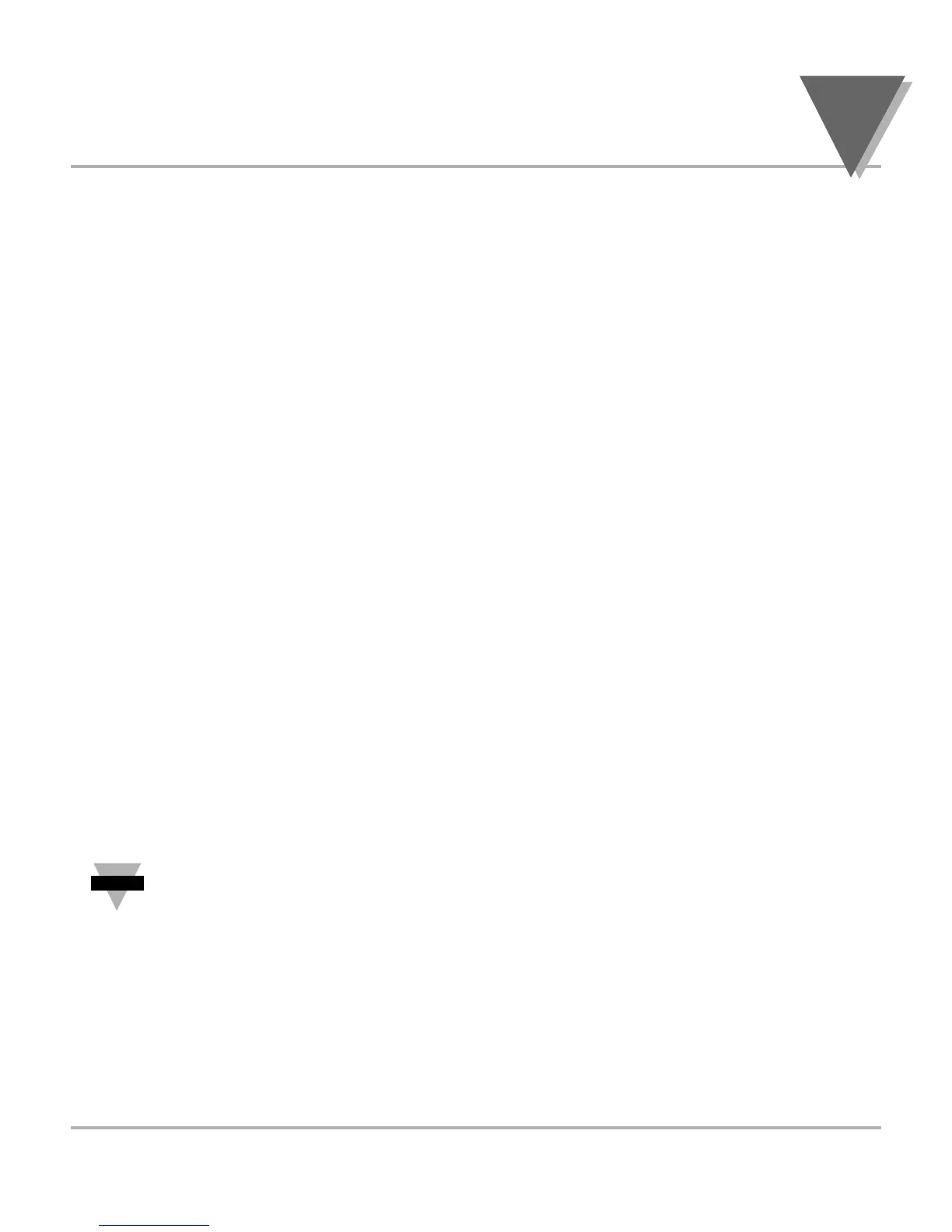27
Configuring The Meter
4
3. Determine IN1 and IN!2 input range and resolution. The example selects the
0 to 100 mV range and 10 uV resolution (R.2=4 ).
Example: IN1 = (0 mV) x (100 cts/mV) x (1.000) = 0
IN!2 = (31 mV) x (100 cts/mV) x (1.000) = 3100
RD1 = 0000
RD!2 = 100.0
4. Press MENU button until the meter shows RD.S.O .
5. Press the
∂∂
TARE button. The meter shows IN1 .
6. Press the
∂∂
TARE button again, the meter shows the last Input 1 value, with the
fourth digit flashing.
7. Press the ßNT/GRS button to change the value of your digits.
8. Press the
∂∂
TARE button to scroll horizontally to the next digit.
9. Press the MENU button to store this value. The meter shows RD1 .
10. Press the ∂TARE button. The meter shows the last value for Read 1.
Repeat steps 7, 8 and 9 until RD1 , IN!2 and RD!2 have been displayed, verified,
changed (if necessary) and stored.
4.4 USING READING CONFIGURATION RD.CF
Refer to Table 6-1 for a summary list of menu configuration.
You may use Reading Configuration RD.CF to configure your meter for the following:
• To select ratiometric or non-ratiometric operation
• To set the input resolution of your meter
• To display the filtered/unfiltered signal input value
• To select gross/net vs. peak reading
