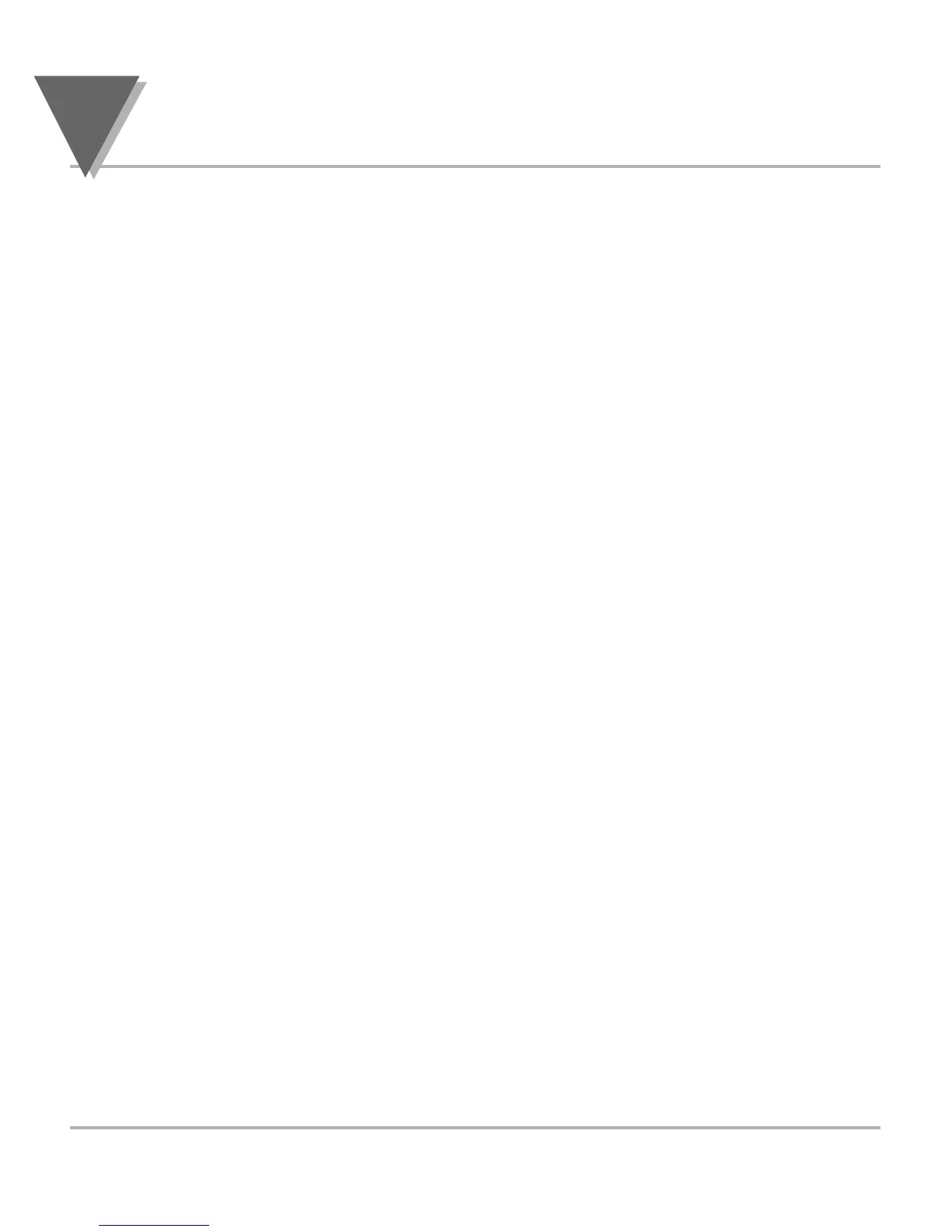Table of Contents
iv
Table of Contents
Section Page
4.5 Selecting a Display Color . . . . . . . . . . . . . . . . . . . . . . . . . . . . . . . . . . . . .30
4.6 Using Setpoint 1 Configuration . . . . . . . . . . . . . . . . . . . . . . . . . . . . . . . .30
4.6.1 Setting Setpoint 1's Active Band . . . . . . . . . . . . . . . . . . . . . . . . . . . . . . .31
4.6.2 Selecting if Setpoint 1 is Latched or Unlatched . . . . . . . . . . . . . . . . . . . .31
4.6.3 Assigning Setpoint 1 Values to Net or Gross Readings . . . . . . . . . . . . . .32
4.7 Using Setpoint 2 Configuration . . . . . . . . . . . . . . . . . . . . . . . . . . . . . . . .32
4.7.1 Setting the Setpoint 2’s Active Band . . . . . . . . . . . . . . . . . . . . . . . . . . . .32
4.7.2 Selecting if Setpoint 2 is Latched or Unlatched . . . . . . . . . . . . . . . . . . . .33
4.7.3 Assigning Setpoint 2 Values to Net or Gross Readings . . . . . . . . . . . . . .33
4.8 Setting the Setpoint 1 Deadband . . . . . . . . . . . . . . . . . . . . . . . . . . . . . . .34
4.9 Setting the Setpoint 2 Deadband . . . . . . . . . . . . . . . . . . . . . . . . . . . . . . .35
4.10 Using Output Configuration . . . . . . . . . . . . . . . . . . . . . . . . . . . . . . . . . . .37
4.10.1 Enabling or Disabling the Analog Output . . . . . . . . . . . . . . . . . . . . . . . . .37
4.10.2 Selecting Analog Output as Current or Voltage . . . . . . . . . . . . . . . . . . . .38
4.10.3 Selecting Analog Output or Proportional Control . . . . . . . . . . . . . . . . . . .38
4.11 Using Output Scale and Offset . . . . . . . . . . . . . . . . . . . . . . . . . . . . . . . .39
4.11.1 Examples of Output Scale and Offset . . . . . . . . . . . . . . . . . . . . . . . . . . .41
4.12 Using Lock Out Configuration . . . . . . . . . . . . . . . . . . . . . . . . . . . . . . . . .42
4.12.1 Enabling or Disabling the RESET Button in the Run Mode . . . . . . . . . . .42
4.12.2 Enabling or Disabling Setpoint Changes . . . . . . . . . . . . . . . . . . . . . . . . .42
4.12.3 Setpoint Display Function: Firmware Version or Setpoint Value . . . . . . .43
4.13 Using Display Brightness Configuration . . . . . . . . . . . . . . . . . . . . . . . . .43
4.13.1 Changing Brightness Level . . . . . . . . . . . . . . . . . . . . . . . . . . . . . . . . . . .43
SEC 5 DISPLAY MESSAGES . . . . . . . . . . . . . . . . . . . . . . . . . . . . . . . . . . . . . .44
SEC 6 MENU CONFIGURATION DISPLAYS . . . . . . . . . . . . . . . . . . . . . . . . . .45
SEC 7 SETPOINT CONFIGURATION DISPLAYS . . . . . . . . . . . . . . . . . . . . . . .49
SEC 8 SPECIFICATIONS . . . . . . . . . . . . . . . . . . . . . . . . . . . . . . . . . . . . . . . . . .50
SEC 9 FACTORY PRESET VALUES . . . . . . . . . . . . . . . . . . . . . . . . . . . . . . . .55
SEC 10 CE APPROVAL INFORMATION . . . . . . . . . . . . . . . . . . . . . . . . . . . . . . .56
