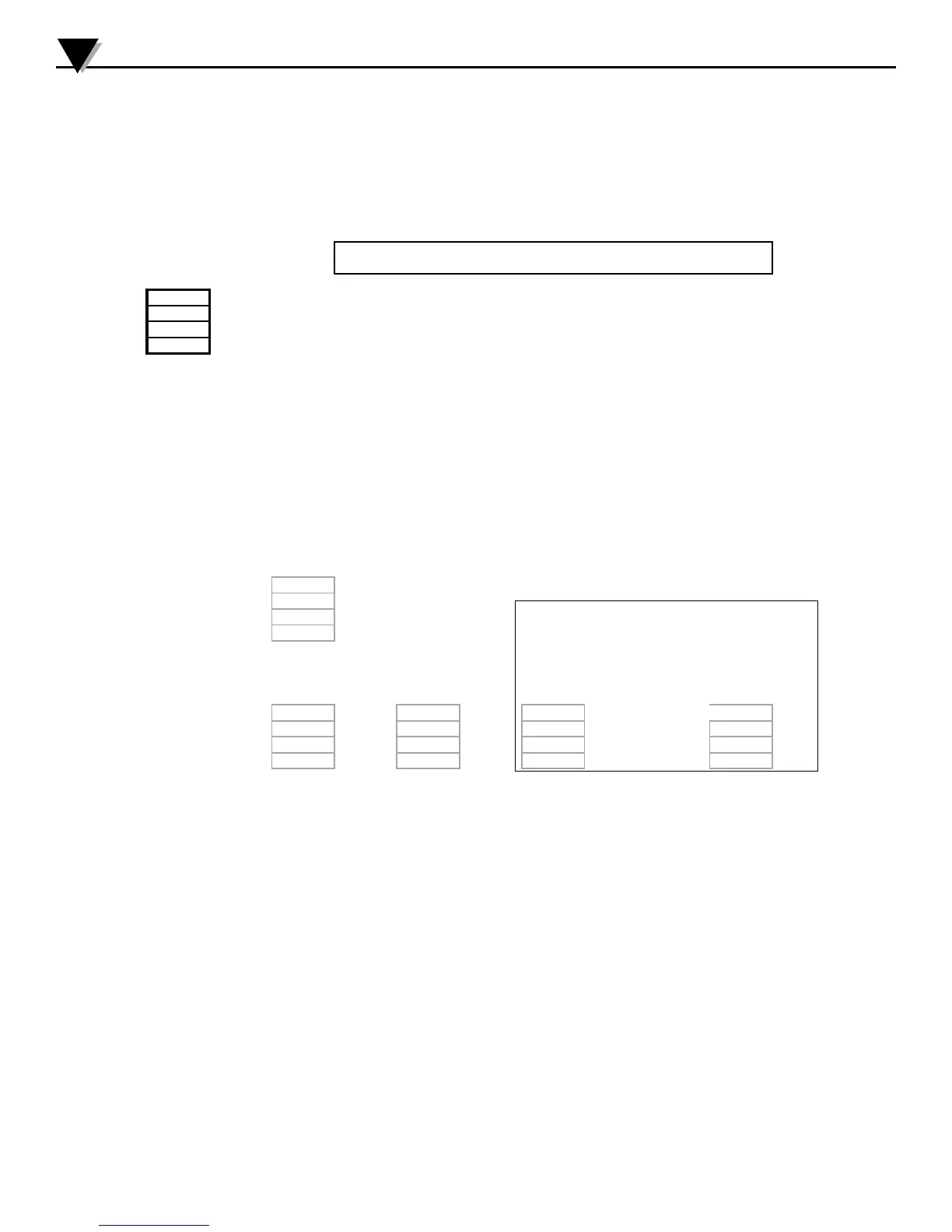13
Modbus settings- Routing Diagram
11
Enter advanced setup menu?
Perform Process calibration
Perform Memory operations
Enable modbus communication
Disable Modbus communication
See automatic baudrate detection status
Select Modbus slave address
Select number of stop bits
Select response delay in ms
Enable automatic baudrate detection
Modbus baudrate not detected
Searching for Modbus baudrate
Rotate device upside down?
| |-->
| (MODB) YES (OFF)
|--> ------- ------- ------- ------- ------- ------- ------- |--> MOD.EN ---OK--
> ------- ------- ------- ------- ------- ------- ------- ------- ------- ------- ---------> "Monit
or"
| v ^ |----
> MOD.RST ---OK--> ----| |
! ! ! Returns to "Monitor" from any menu, after 1 min with no keypress.
! ! ! Returns to "Monitor" upon succesful Modbus write command.
| STATUS *1) | v ^ |----> ADR PARITY STP.BIT RSP.DLY AUTO.B ---OK--> ------- -------> ----|
|| YES ^| )oN(]01[]9[]8[]7[]6[
|^ v^ v^ v^ v^ v|| 19.2k |
|| 247 EVEN 1 1000 YES
BAUD OK -|
|| | ODD 2 | NO [12]
|| SEAR 4800
*1) | |----> ------- ------- ------- ---------> STATUS ---OK--> "Monitor" 9600
Only if automatic baudrate detection is enabled
|--> ROT.DEV ---OK--> "Monitor" ERR 57.6k
[13] SEAR 115.2k
v ^ 4800
YES 9600
NO 19.2k
38.4k
57.6k
115.2k
The gray shaded menus/texts are only shown for guidance, and are not part of
the DRST-CM specific submenu.
The Modbus submenu is located somewhere in the menu structure of any host
device supporting DRST-CM. The actual place is definedfor each particular
device.
Omega A/S DRST-CM Local Menu.xlsx
Default settings:
Baud rate:
Parity mode:
Stop bit:
Address:
Reponse delay:
19.2 kbps
Even
1
247
0 ms
DRST-CM Modbus settings - Routing Diagram cont.
