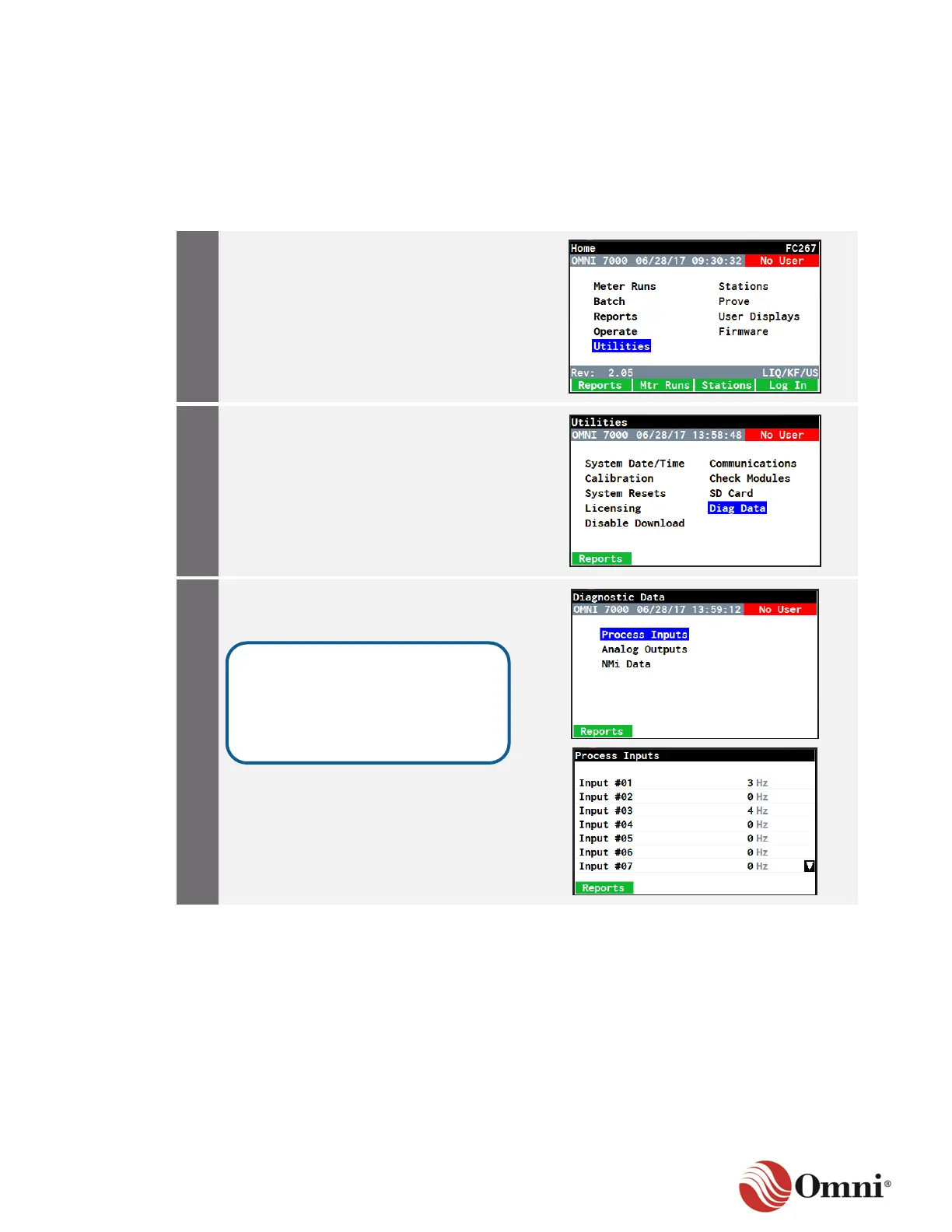OMNI 4000/7000 Operations and Maintenance Guide – Rev F
7.3.11 Diagnostic Data
These screens display diagnostic information about the flow computer such as number and type
of I/O modules installed, current output percentage of analog outputs and raw input signals
coming into the flow computer.
To access the Diagnostic Data information, follow these instructions:
a. In the Home menu, use the arrow
navigation keys to go to and select
Utilities.
b. Press the OK key.
a. Use the arrow keys to scroll down and
highlight Diag Data.
b. Press OK.
Use the arrow keys to navigate to any of
the three selections and press OK to view
their data.
NMi Data is a special screen of
information required for the flow
computer to receive the NMi
certification for measuring
instruments.
