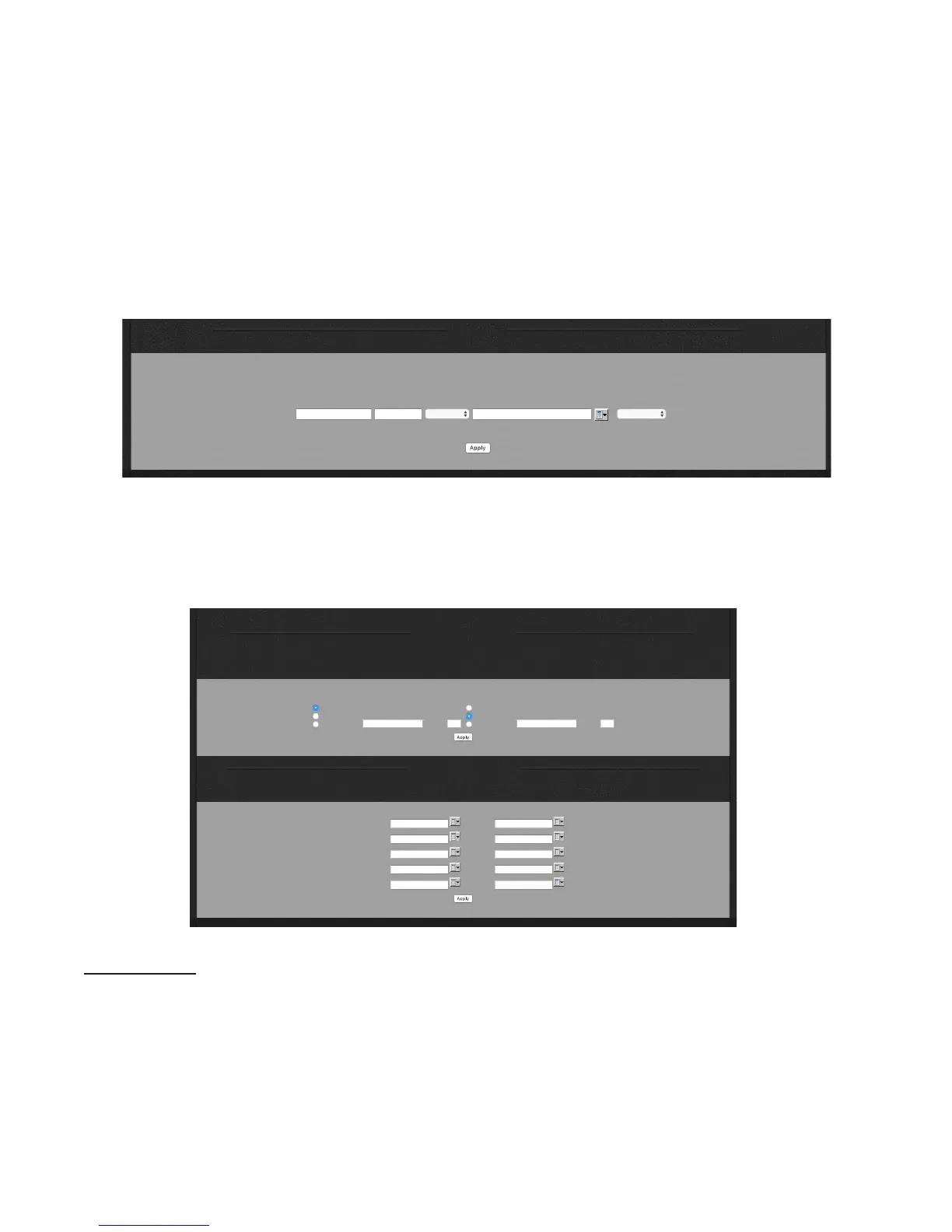CHAPTER 5
| 39
BROWSER-BASED REMOTE CONTROL
Livewire
Use this screen if your station is running Livewire Audio over IP protocol, which flexibly and
intuitively connects any of your audio signals—to or from consoles, processors, special effects,
and other devices—using Ethernet cables and switches
14
. The screen includes fields for setting
the name, channel, and mode for the signal coming from VOLT, and selecting a source and mode
for the signal feeding VOLT.
6/29/2017 Remote Control for Omnia Volt
http://192.168.1.168/cgi-bin/omnia.cgi?sid=277c86679c60401c38c97ec0ed847723&cmd=livewire 1/1
Remote | LiveWire | GPIO / Events | File Transfer | Update | Configuration | About | Logout
Livewire
Output from Omnia Volt Input to Omnia Volt
# Name: Channel: Mode: Channel: Mode:
1
Livewire.pdf
Make your choices and click Apply. For details, see your Livewire documentation.
GPIO / Events
This screen generates outputs for specific events, and lets you remotely trigger up to ten selected
processing presets.
6/29/2017 Remote Control for Omnia Volt
http://192.168.1.168/cgi-bin/omnia.cgi?sid=277c86679c60401c38c97ec0ed847723&cmd=gpio 1/1
Remote | LiveWire | GPIO / Events | File Transfer | Update| Configuration | About | Logout
Detailed information on trigger events, including pin descriptions and the stateless " CMD" based protocol, may be found in the User Manual.
Configure Event Sources
Trigger events may be used to control either or both of two functions. Preset Selection allows the unit to change presets when an event is received. Input Source Selection allows the unit to change the primary and/or failover input
source when an event is received. The failover function may also be activated or deactivated. For either of these functions, the event source may be either the rear-panel GPI port, or any LiveWire GPI source that is available on the
network. If you do not want any preconfigured source for these event, then select " None" . Note that selecting None will not disable the function. That is, it will still be available by sending LiveWire GPO commands directly to this unit.
GPO 2: Preset Selection GPO 3: Input Source Selection
None
Rear Panel GPI
LiveWire GPI: IP: GPI Port:
None
Rear Panel GPI
LiveWire GPI: IP: GPI Port:
Configure Available Presets
Preset Selection allows the unit to change presets when an event is received. When using contact closure events to change presets, one preset can be made available for each edge direction (go hi, or go lo) for each pin. The table
below allows you to select these presets from amongst all factory and user presets. Leaving an entry blank will disable any preset selection for that pin and direction
Pin 1 Go Hi
Pin 1 Go Lo
Pin 2 Go Hi
Pin 2 Go Lo
Pin 3 Go Hi
Pin 3 Go Lo
Pin 4 Go Hi
Pin 4 Go Lo
Pin 5 Go Hi
Pin 5 Go Lo
GPIO.pdf
For details, see GPIO setup in this manual’s appendix.
14 Telos pioneered Audio over IP for radio stations, and we believe our implementation is the best. See
your dealer or our website for more information.