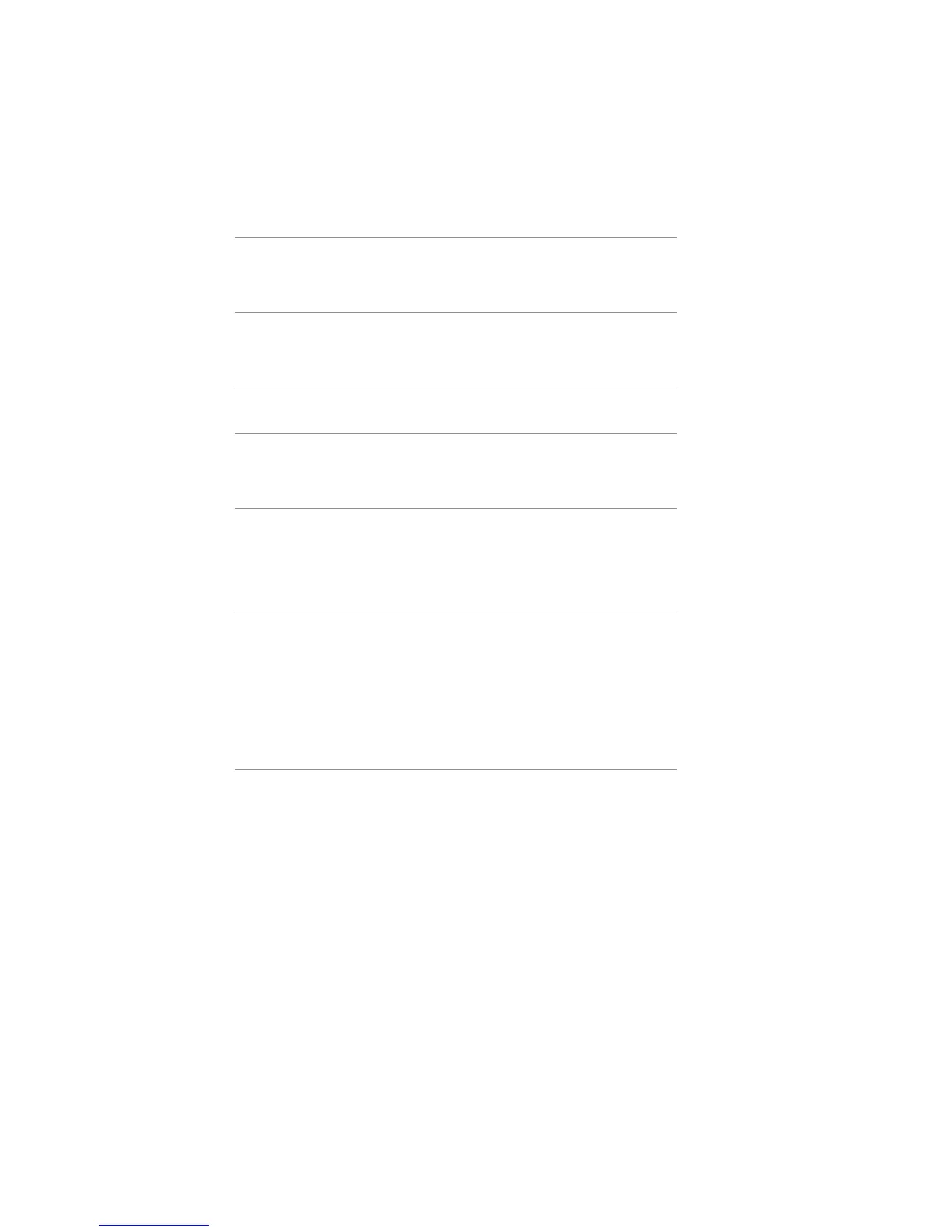Table of Contents
User Warnings and Contact Info II
REGISTER YOUR PRODUCT . . . . . . . . . . . . . . . . . .IV
A Letter from our CEO, Frank Foti
1 Omnia VOLT Overview VIII
2 VOLT in a hurry! 6
Quick Step-By-Step . . . . . . . . . . . . . . . . . . . . . 7
3 Installation and Rear Panel 11
Physical Installation . . . . . . . . . . . . . . . . . . . . . .11
Hookup . . . . . . . . . . . . . . . . . . . . . . . . . . . .12
4 Front Panel and LCD 17
Front Panel Headphone Jack . . . . . . . . . . . . . . . . .17
Front Panel Meters . . . . . . . . . . . . . . . . . . . . .18
Using the Jog Wheel . . . . . . . . . . . . . . . . . . . . .19
Volt Front Panel Menu Maps . . . . . . . . . . . . . . . . .21
5 Browser-based Remote Control 27
Logging In . . . . . . . . . . . . . . . . . . . . . . . . .28
Remote . . . . . . . . . . . . . . . . . . . . . . . . . .29
Remote Control Maps: where to nd each function . . . . . . .34
V
VOLT MANUAL