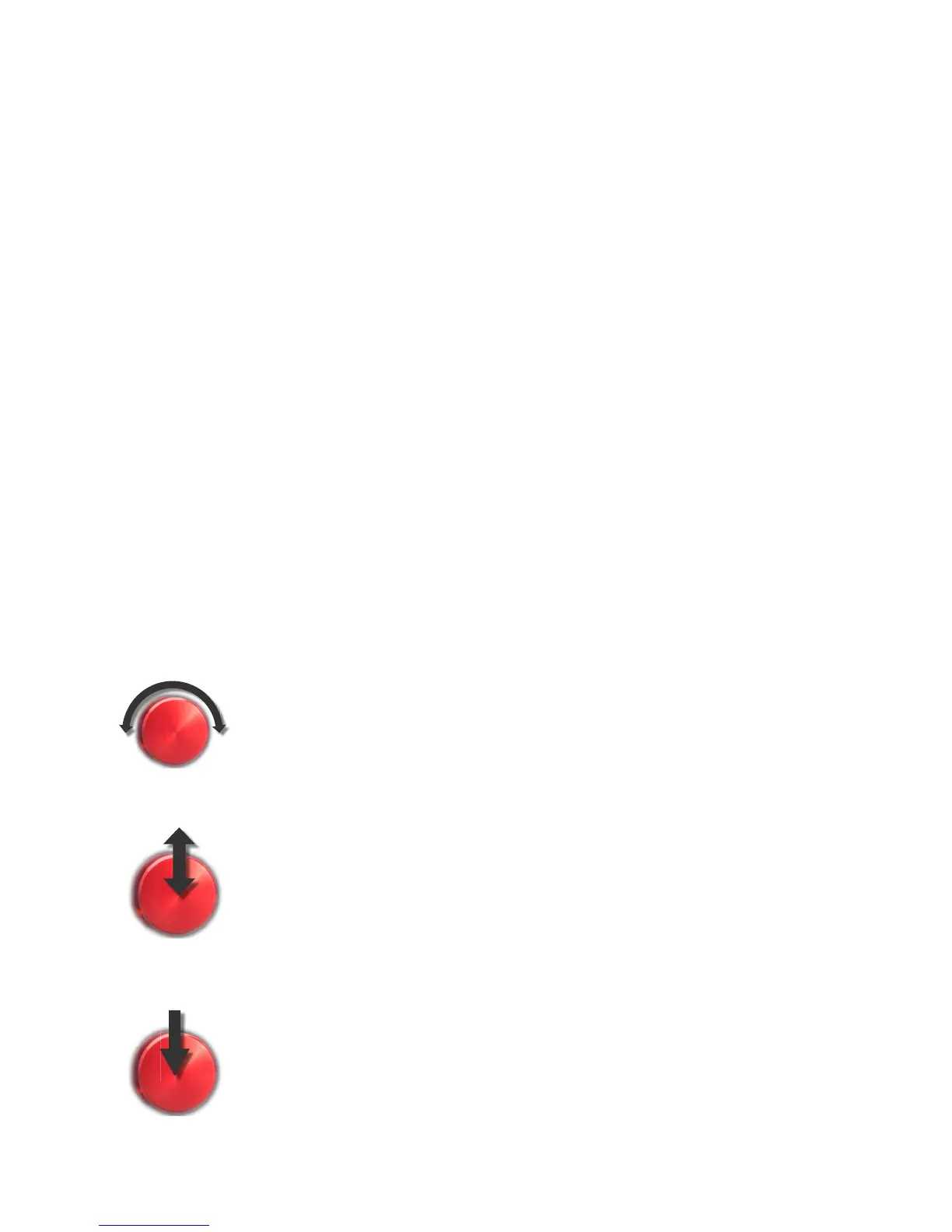The GR meters are not active when running VOLT: SG, since that DSP|Core does not provide
AGC or audio limiting.
The right-most three meters indicate output levels for the Left and Right channels (calibrated
from -28 to 0 dBFS), and for the composite output (calibrated 0 to 100%).
Meter Screens
There are 3 other meters available on the LCD. They can be activated by holding the Jog wheel in
for more than one second. The S meter displays Stereo Enhancement, calibrated from 0 to 100%.
The B and M meters show the Gain Reduction activity of the Bass and Main clippers, and are
calibrated between -24 and 0 dBFS.
If the LCD meters are showing, turning the Jog Wheel to the right brings up a Livewire Status
page with indicators for Link and Sync.
Tap the wheel to change the LCD back from meter or status mode to its normal menus.
All of VOLT’s LED and LCD screen meters also appear when needed, in higher resolution, on
the Remote Control.
Using the Jog Wheel
The big red Jog wheel is a multi-function encoder. It lets you control selections and input text or
numbers on VOLT’s LCD screens. You can use it in three distinct ways:
Turn the wheel
Rotating the wheel clockwise moves the highlighted selection on the LCD
downward through menu options, or to the right through fields where you can enter
numbers or text. When you’re in one of those fields, the wheel scrolls through
possible letters or numbers. Rotating it counter-clockwise does the reverse.
Tap the wheel
If you press the wheel in until it clicks, then quickly release it, the highlighted
selection or field becomes active. This confirms a menu choice or option. If you
do this in an entry field, you can then turn the wheel to select a value for that
field. When an entry field shows the value you want, tap again to set it. Then the
wheel returns to normal scrolling.
Press and hold
If you hold the wheel in for more than two seconds, and then release it, the LCD
switches between menu/entry and meter screens. Meter screens add functions
beyond VOLT’s 16 front panel LED meters, and are described in the section
immediately above.
CHAPTER 4
| 19
FRONT PANEL AND LCD