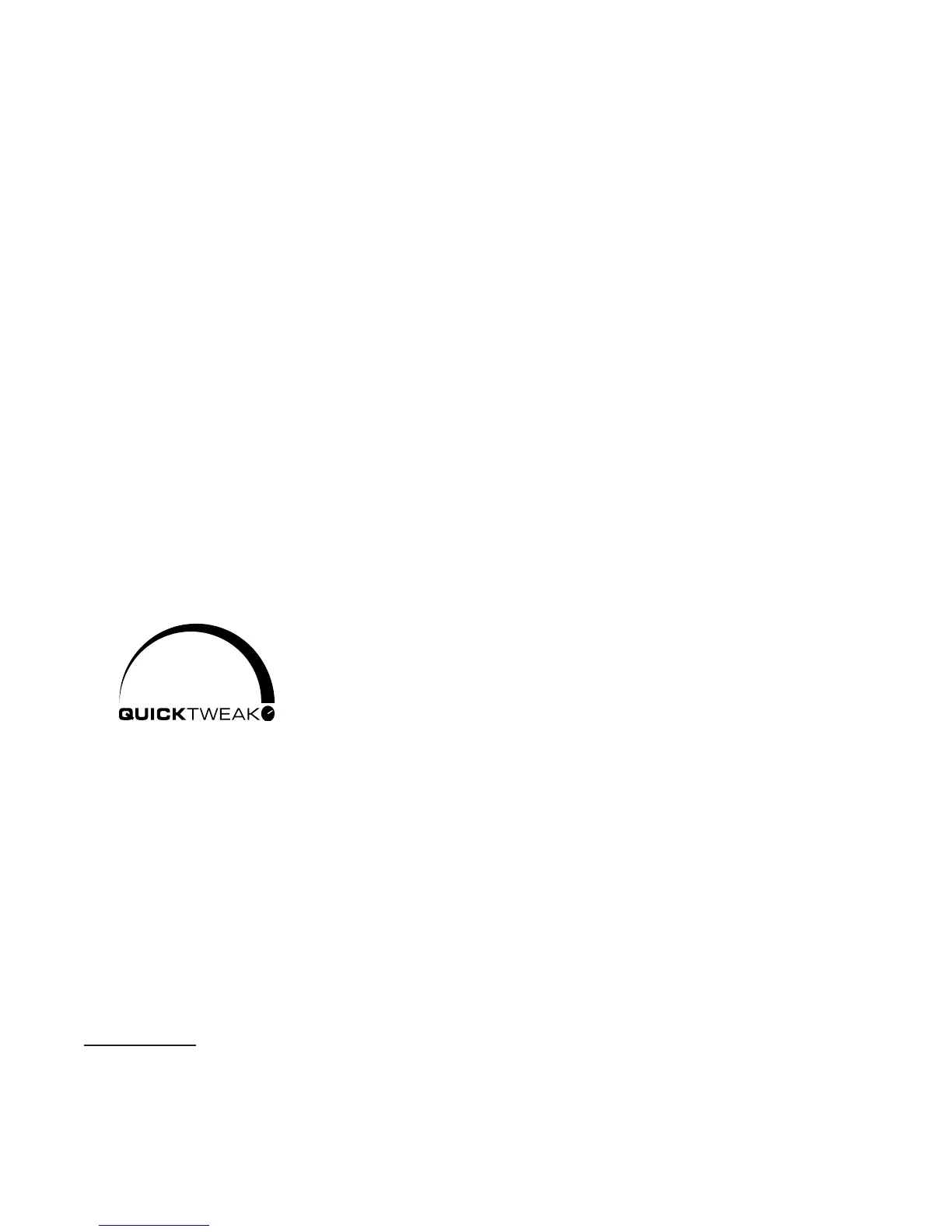CHAPTER 6
| 48
VOLT PROCESSING
Adjust the clipper.
Then, before you go any further, adjust the Clipper or Limiter Drive
17
@@@ as low as possible
for the loudness you need. This adjusts the primary tradeoff between loudness and distortion.
Once it’s close, you can start to use some of VOLT’s many ways to increase perceived loudness
while actually lowering distortion.
♦ Starting with the default setting for a preset, adjust Drive down in 0.5 dB steps until the
loudness drops just below what you want. Then bring it up slightly from there.
♦ If getting the desired loudness means you have to adjust Drive much higher than the pre-
set’s initial value, try a more aggressive preset.
Remember: Listeners might be attracted by loudness. But they’ll always be chased away by
distortion.
When used properly, Omnia VOLT can generate moment-to-moment loudness with plenty of
muscle, density, bass oomph and warmth, midrange intelligibility, treble sparkle and silk, stereo
consistency, and lots of other desirable characteristics.
But VOLT also provides Omnia’s famous clarity. That characteristic is appreciated by top pro-
grammers all over the world.
Think first. Then QuickTweak!
We’ve made it easy to optimize your processing for both quality and
loudness. The first step—before cranking it up—is to just listen to the
chosen preset. Rather than “turn everything to 11”, decide exactly what
sonic characteristics might be lacking.
Then reach for the QuickTweak knobs.
Four of the six QuickTweak controls
18
—Compression Depth, Density, Lows, and Highs—can
create the illusion of more loudness without overdriving the clipper. These Interactive Algorithm
Adjustments control multiple parameters simultaneously, including some that aren’t otherwise
adjustable. They’ve been carefully crafted using our extensive processing experience and input
from leading broadcasters.
Adjust them one at a time, deliberately and methodically, concentrating first on the characteris-
tic you think needs the most help. Make the smallest adjustment you can hear; this will depend
on your program material as well as the preset. Then listen critically before making another
adjustment.
If you think something is close, either write it down or save it as a preset. You might want to come
back to this setting, after tweaking the control more, or tweaking some other characteristic.
17 The name of this control may vary depending on if your running FM, AM, or HD Pro Cores.
18 QuickTweak is powerful. VOLT’s “Depth” control does a lot more than similarly-named knobs on conventional
compressors. “Lows” and “Highs” are a lot more complex, internally, than the simple tone controls their names
suggest. And we’ve had to invent names for some other VOLT parameters as well, because of the new algorithms
they control. If you’re not sure what a knob does, check the glossary at the end of this chapter.
